Make Daily Goals🏁, Burn like Coals🕋. With a Daily Goals Checklist☑️, you can check whether you achieve your goals every day, motivating yourself to make achievements.
It can be used as an alternative🔄 to Ken's Study Planner🗓️ for students who do not have access to electronic devices📵 (e.g. phones and computers) at school.
It used to be one of my study tools🛠️ in my junior high school since 2020 before Ken's Study Planner was made.
My resources were secretly disappeared from my website in 2022 after the website interface upgrade, but they are now back.
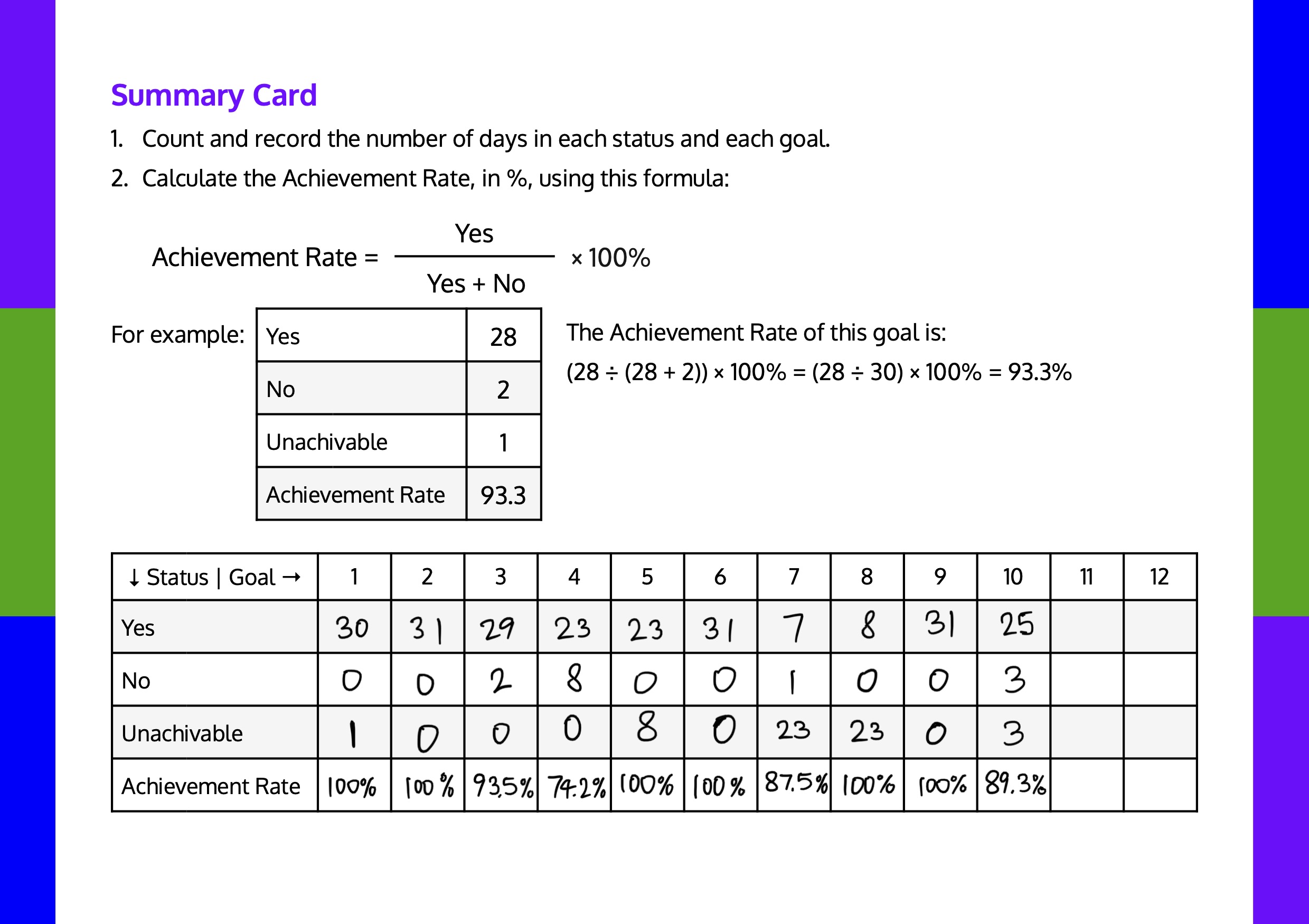
My Paper Daily Goals Checklist (2023) Summary Card
Download (Free)
You can download📥 my checklists for free✅, in both 2023 and 2021 versions.
Scroll down⬇️ to read instructions after downloading.
Zip Password🔐: kenstudyjourney.cn
You can✅ modify and re-distribute📤 this free template without my permission.
Verify File Integrity
As we have learned in A Level Computer Science🖥️ (9618), Digital Signature (encrypted Message Digest, GnuPG/PGP) is used to verify the files actually come from Ken's Study Journey and are not changed by hackers.
The Message Digest and Checksum (MD5, SHA1, SHA256, etc.) are used to verify file integrity.
You can verify using "md5/md5sum <file path>", "shasum -a 1 <file path>" and "shasum -a 256 <file path>" commands.
This is optional, but it ensures file integrity.
2023 version:
- MD5: 6d0547315031db0bb6b78635c3631bd7
- SHA1: b0263f3f5ef069af586e32a75f573b15361a7995
- SHA256: 6f50f9e044f5f1b34e63f703d049acfdfb2da5593eb174c25a7d5fe2e341f1c4
- GnuPG/PGP: Download Signature, My PGP Public Key
2021 version:
- MD5: 0c8d57d6e041867b2830d40a73bc677a
- SHA1: e73e2776840c0b53cdcfb00f5eff1914f8a257c4
- SHA256: ab99e70bc9ab8ef96cdb54a5f11a5b4a1890ea8f9e95c267c11c74637d311ca7
- GnuPG/PGP: Download Signature, My PGP Public Key
Related Knowledge: Computer Science (9618): Message Digest and Digital Signature
Instructions
1. Download and Print
The first step is to download📥 and print🖨️ on A5 papers.
Alternatively, you can also print directly on A4 papers📄, using the "A4 Print" File, and cut✂️ them into two halves.
Then you can use staples📋, paper clips📎, etc. to combine your printed papers together.
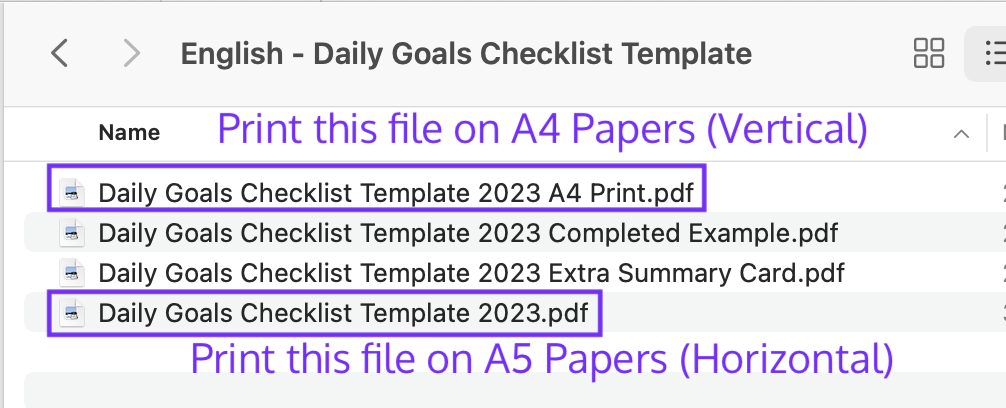
Files in Downloaded Checklist Package
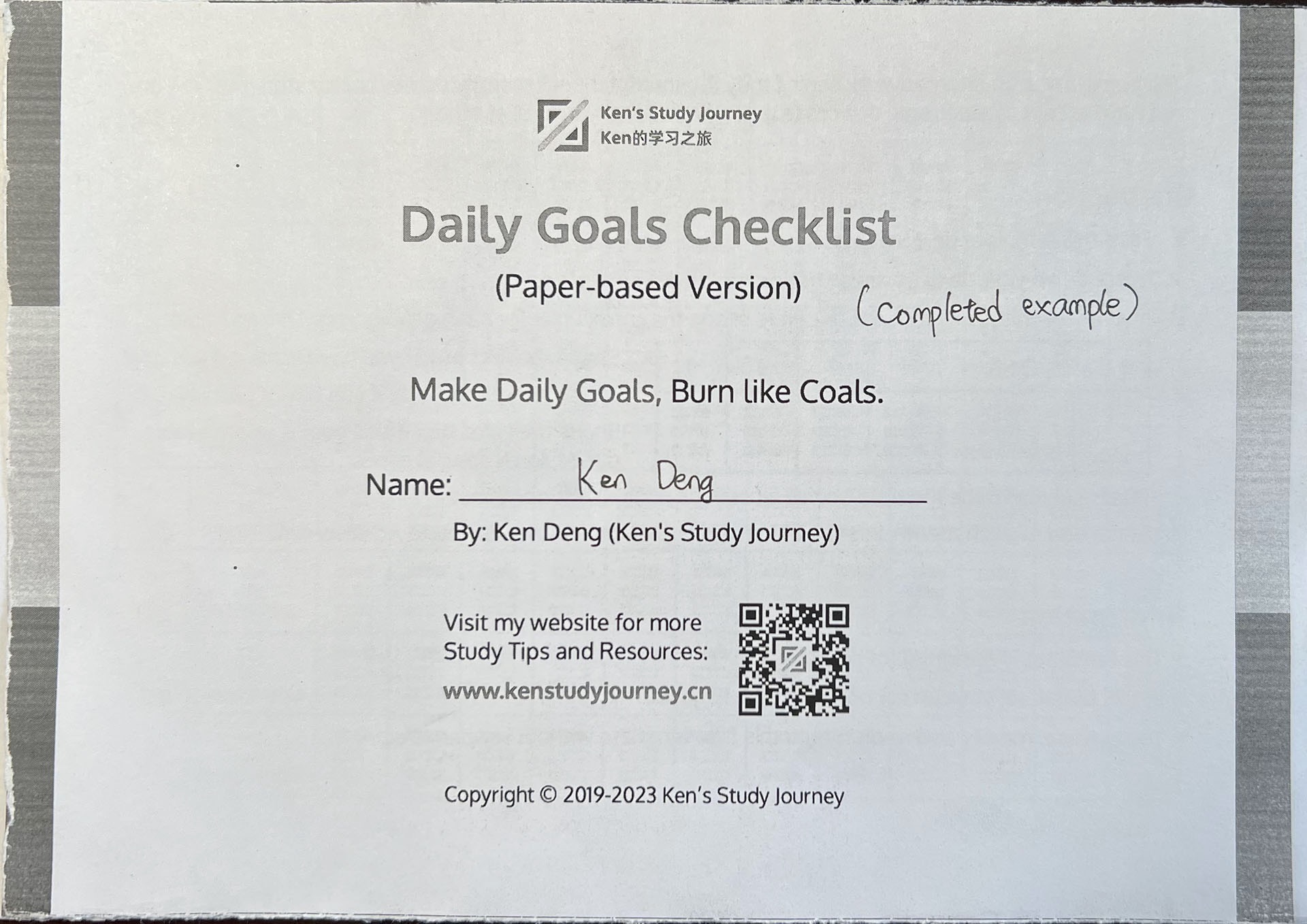
Daily Goals Checklist on an A5 Paper
2. Set Daily Goals
Then you can set and write down✍️ your daily goals🏆 for this month and the date (month)🗓️.
You can refer to my daily goals.
To make your goals achievable🌟, you can start▶️ your new goals with the smallest amount (e.g. read books for just 5 minutes a day). Then you can increase🚀 them every month.
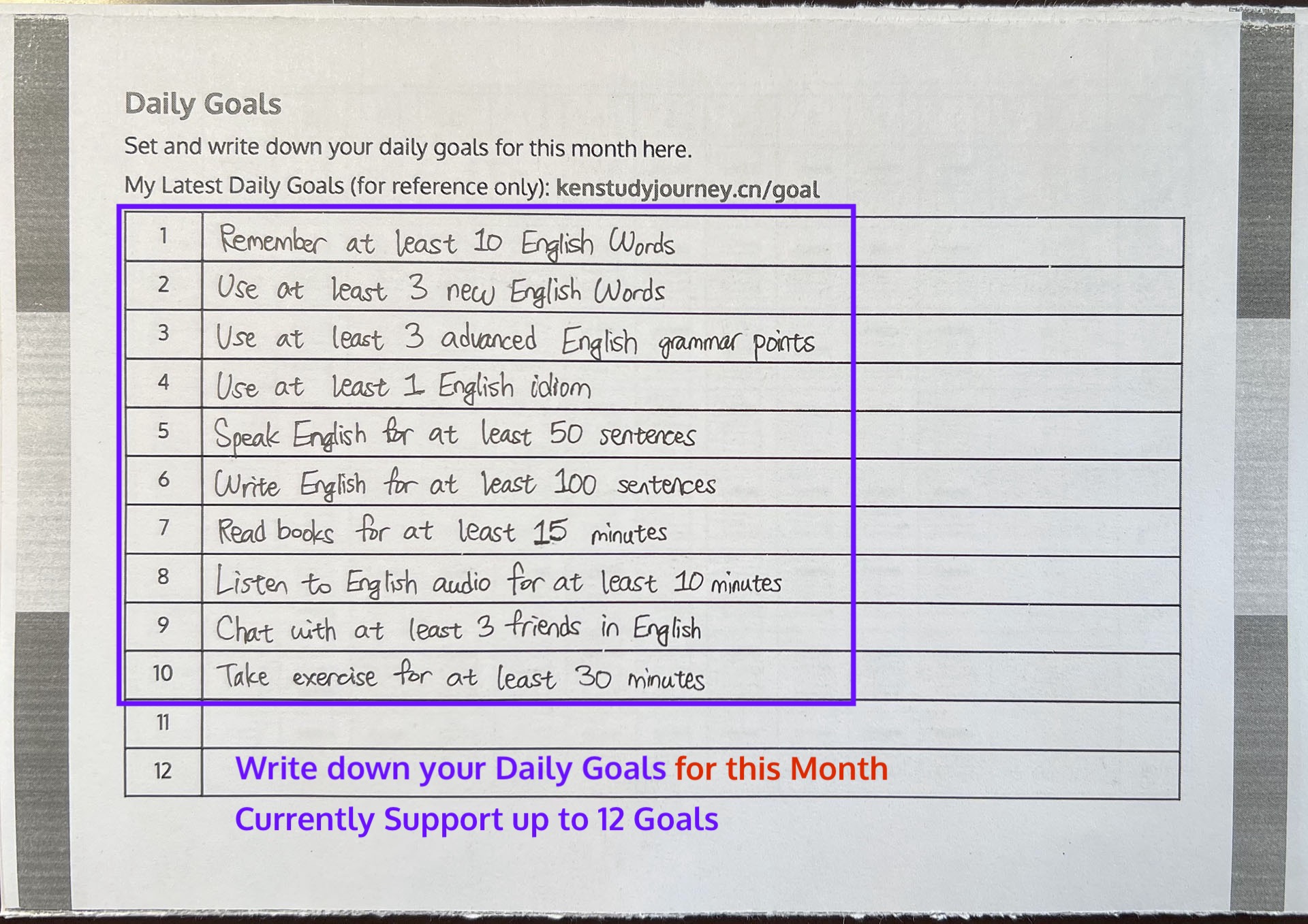
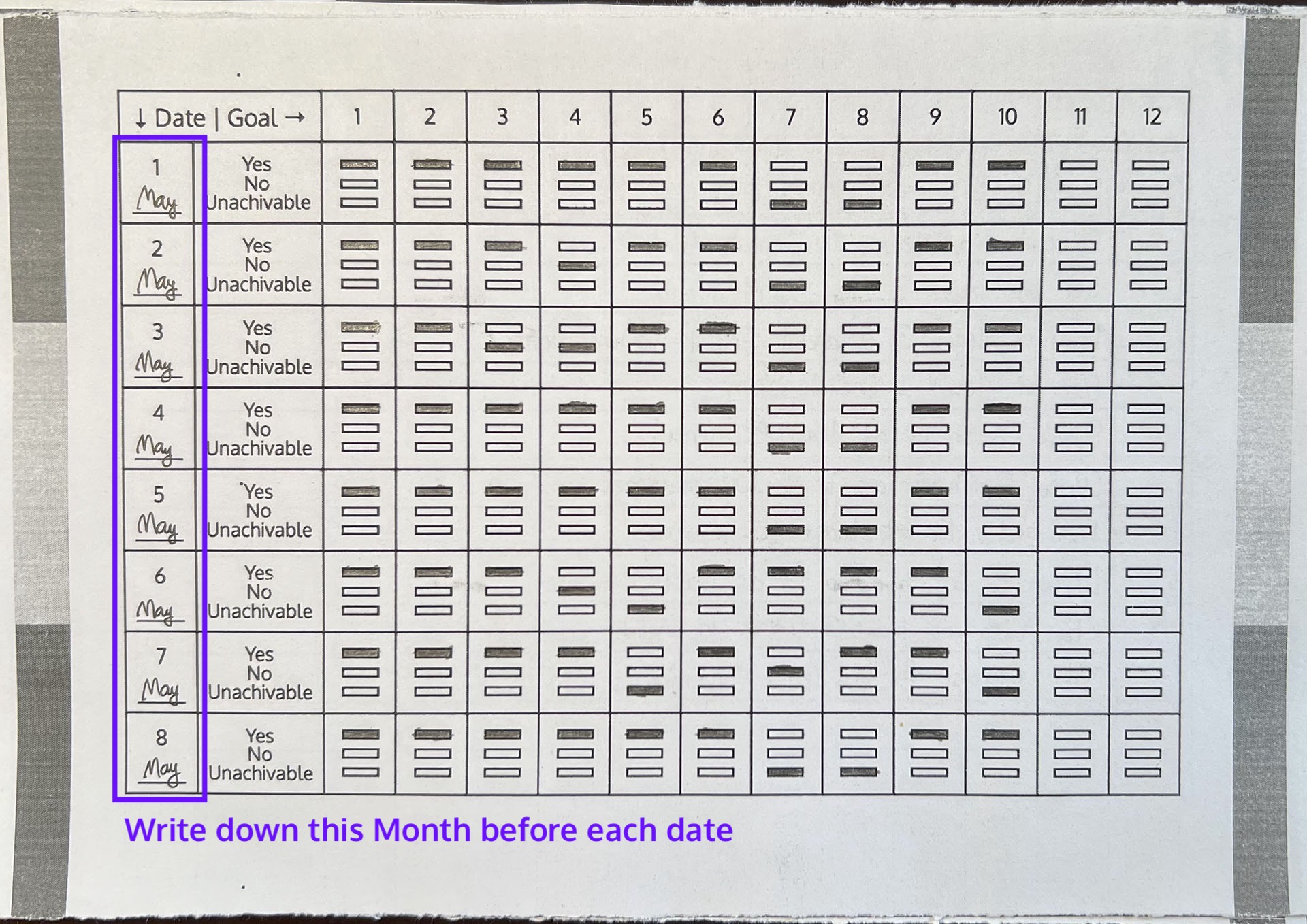
Write down Daily Goals and Month
3. Fill in Achievement
After every day⌛️ (evening), you will need to fill in whether you achieved🏅 the goals you have set in a row (a column for the 2021 version).
If you forgot to fill in, you can fill in them in later days.
Compared to my templates in 2020 and 2021, my 2023 template uses Pencil Shading✏️, like shading options☑️ in Multiple-Choice Questions (MCQs) answer sheets using B, HB or 2B pencils📝.
Remember to fill in goals achievement every day after setting your goals, or they may not be useful⚠️.
Please fill in achievements properly✅. They may not be useful⚠️ if you falsely fill in your achievements.
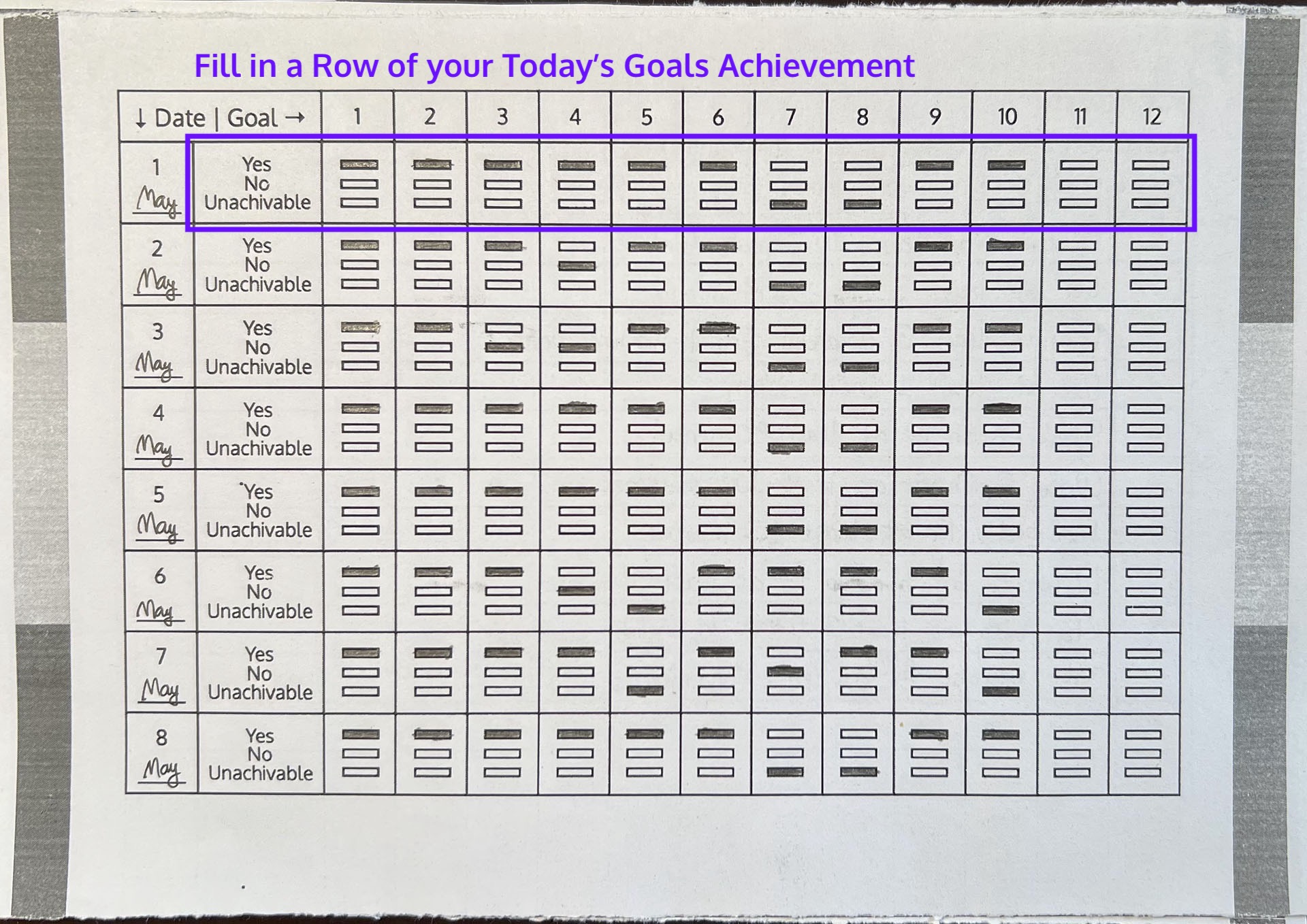
Fill in Goals Achievement on the Checklist
4. Use Summary Card
At the end of the month🗓️, you need to use the Summary Card📒 to check☑️ your achievement rate of each goal.
The Summary Card is on the last page of the checklist with the calculation formula.
If you need extra summary cards, you can print them using the "Extra Summary Card" file in the package.
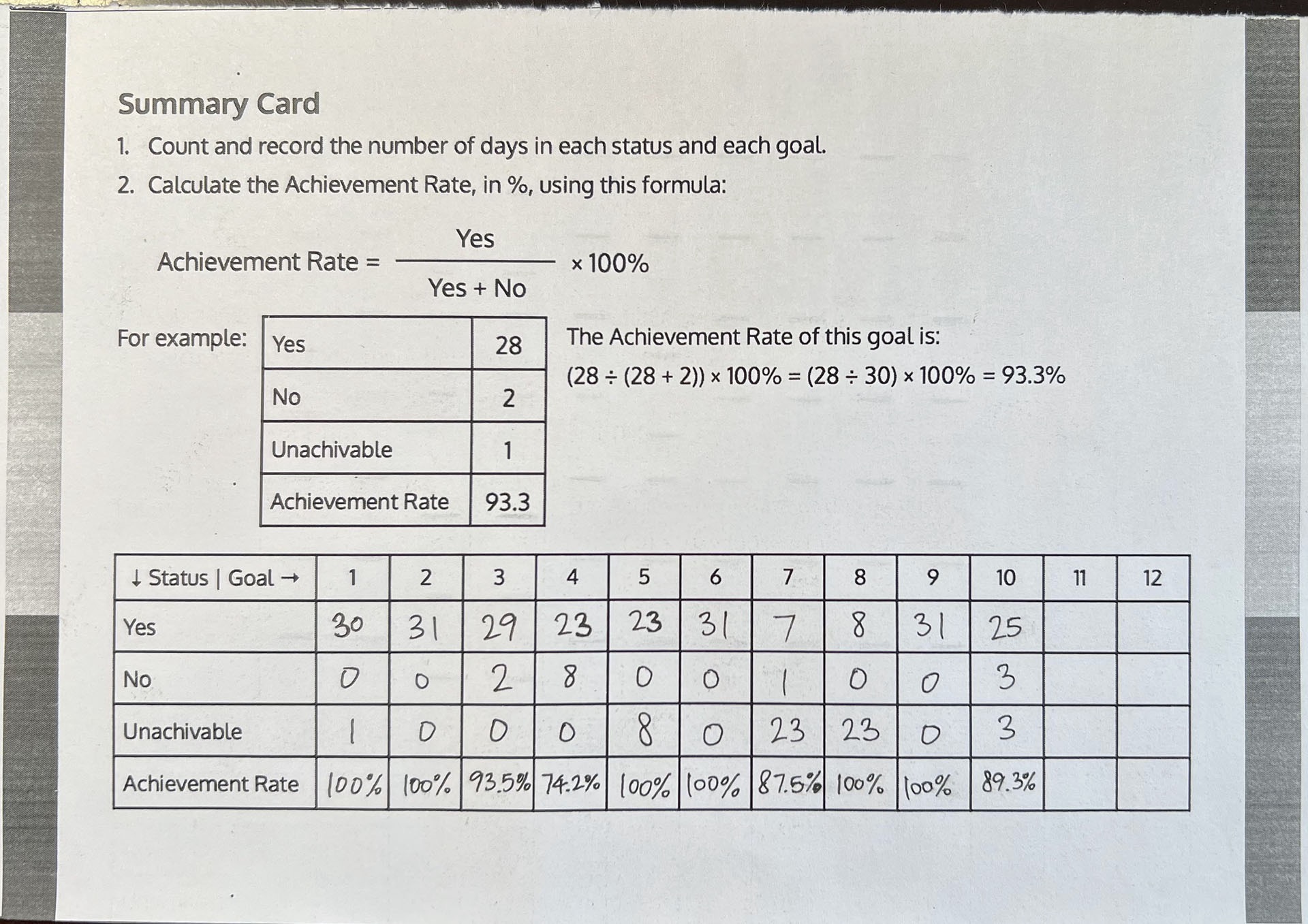
Summary Card on the Checklist
5. (optional) Fill in Planner at Weekends
If you have access✅ to computers💻, iPad and/or phones📱, you can also fill in the achievement of your goals in this week on Ken's Study Planner at weekends🗓️.
Fill in your paper checklist📄 on weekdays, and then fill in your electronic Study Planner🗓️ at weekends.
I used this methodology in 2021 when I was not able❌ to use computers on the school campus but can use it at weekends.
Explore More Study Tips
This is the tutorial of my Paper-based Daily Goals Checklist📄. Hope you can study productively🌟 and complete your goals🏅.
More useful study techniques🛠️ and habits📝 are available on my website. You can Explore More Study Tips if you want.
Subscribe to my email newsletter📩 to receive my latest articles and news.


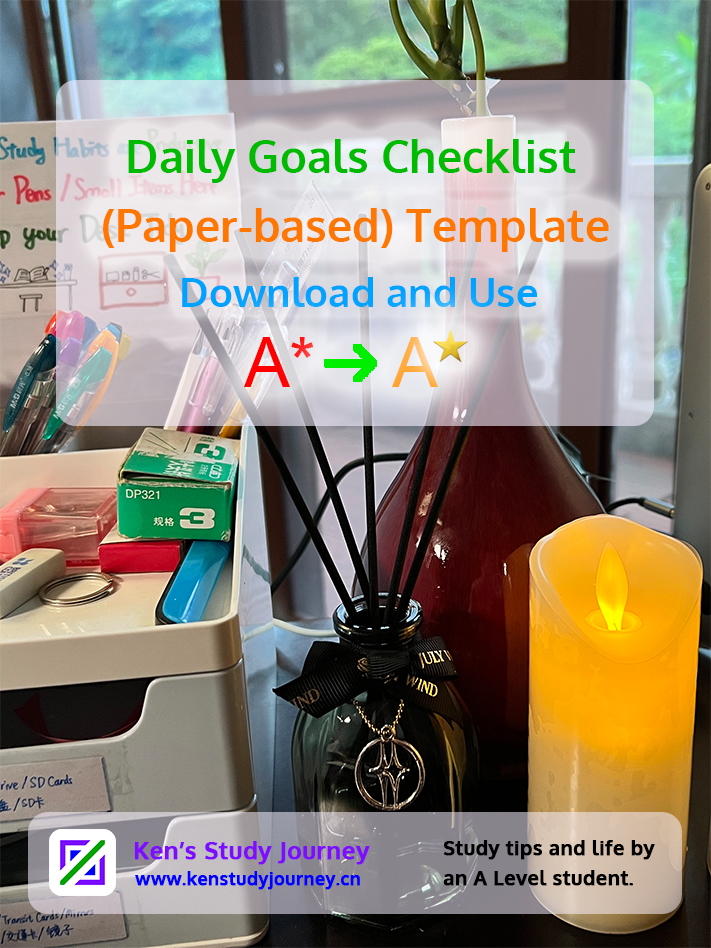

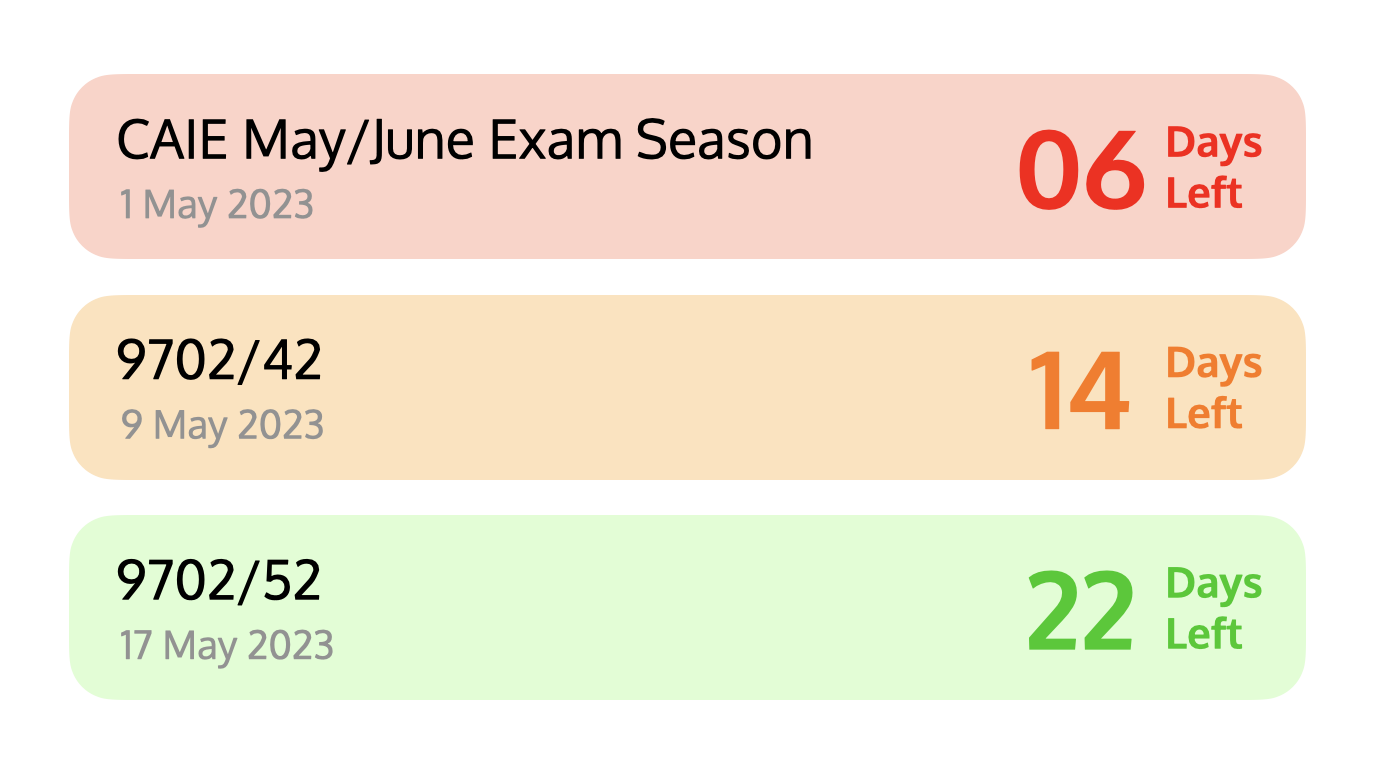
Your comment has been posted successfully, but it needs to be audited by myself artificially to prevent spam and negative comments.
Please wait for a few days. You will receive an email once your comment has been replied.