From study tips sharing to self-designed Ken's Study Planner tool, Ken's Study Journey has serviced users worldwide for 5 years since 14 February 2019.
During these years, Ken's Study Journey content and services, whether it is study tips, inventions, tools and UI/UX design, underwent hundreds of enhancements🌟.
Now, let's recall💭 what I have done in the last 5 years, from high school to university🏫, and introduce new features for the Planner 4.
Ken's Study Planner 4
Technology isn’t Easy, Development is Busy.
Overcoming dozens of technical difficulties🚧, Ken's Study Planner 4 was released on 14 February 2024 at 08:00 (GMT+8), bringing a number of useful and convenient features.
The new features include:
- Enhanced UI/UX Design
- Customisable Home Page
- Hide-able Left Sidebar
- Custom Categories
- Quickly Import Projects/Events
- JSON APIs and Integrations
- Drag and Drop for Re-order
- Unlimited Goals
- View Project/Event Details
- Integrate with University Systems
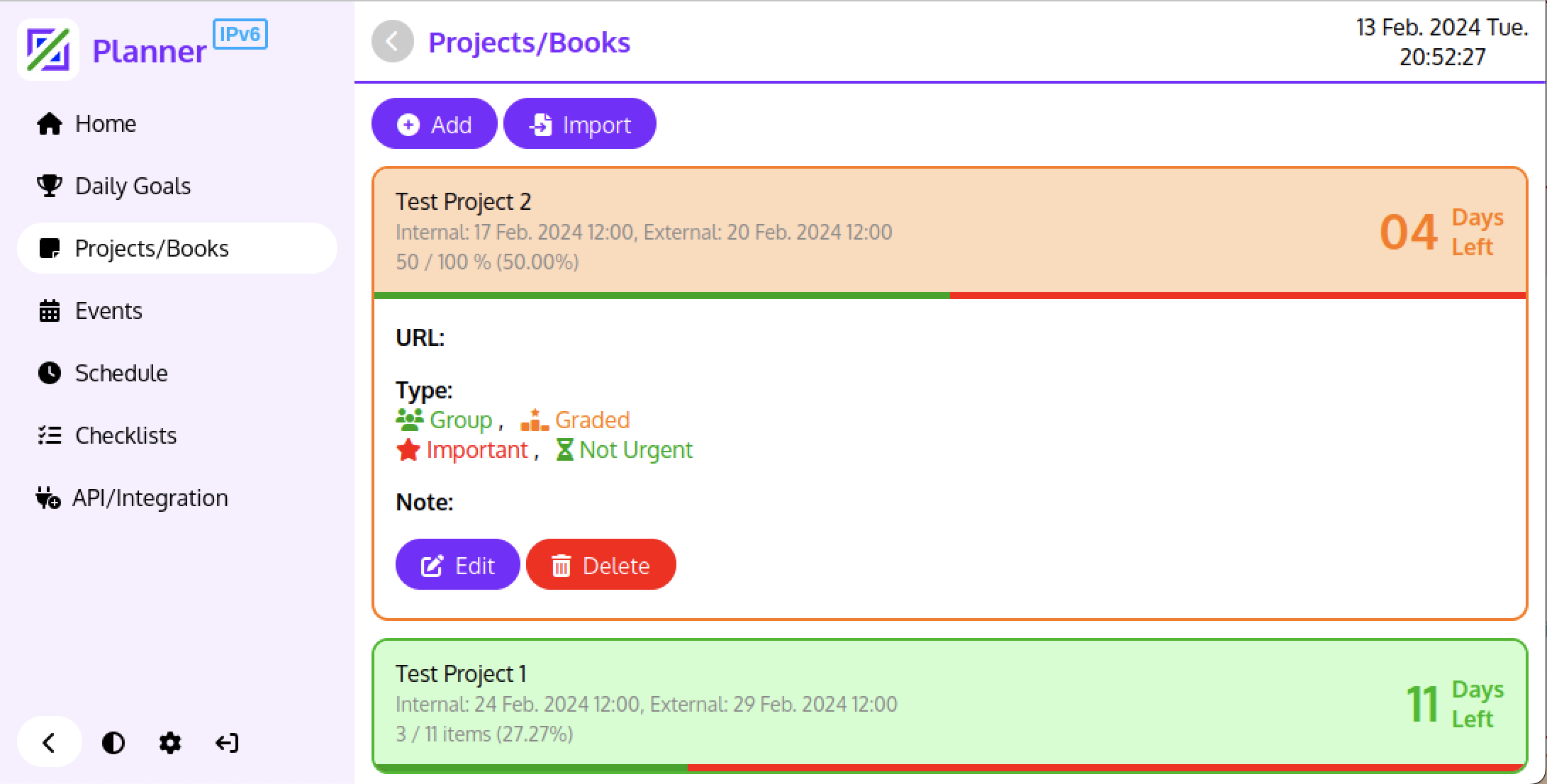
Planner 4 Interface
Technical Difficulties
The Planner 4 should have been released from September to October 2023, as planned🗓️ previously.
However, it was delayed until February 2024, around half a year later than expected⌛️, due to dozens of technical and logical difficulties faced which have been overcome in recent months.
Programming heavily relies on logic🔗, where my logic was stuck💭 several times in a month for a big project.
This includes:
- Drag and Drop for Re-order
- Data Storage and Re-order (with JSON)
- Spider Servers and HTTP Request Handling (for "Import" feature)
- File Upload and Handling
- Changing URLs for Different Features
- User-created Custom Categories (especially colours in both light/dark modes)
- CAPTCHA Setup
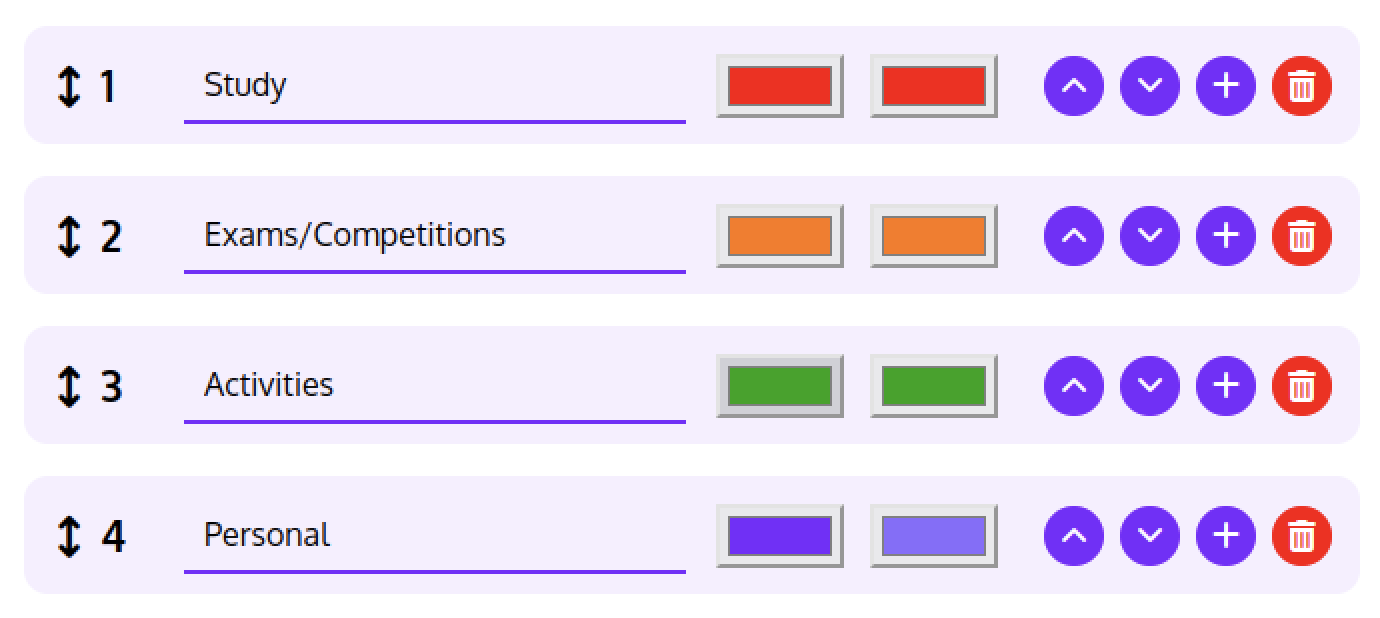
Drag and Drop in Planner 4
Linking to University Systems
As a university student🧑🎓, being able to link🔗 to university systems has become a critical role for study tools.
Focusing on science and technology, my university, HKUST, has a Path Advisor providing the map🗺️ and navigation🧭 around our campus.
As you can find in the "Integration" tab on the left sidebar, Planner 4 can open the HKUST Path Advisor with one click🖱️ with the location info📍 provided (e.g. "LSK****", "LT*").
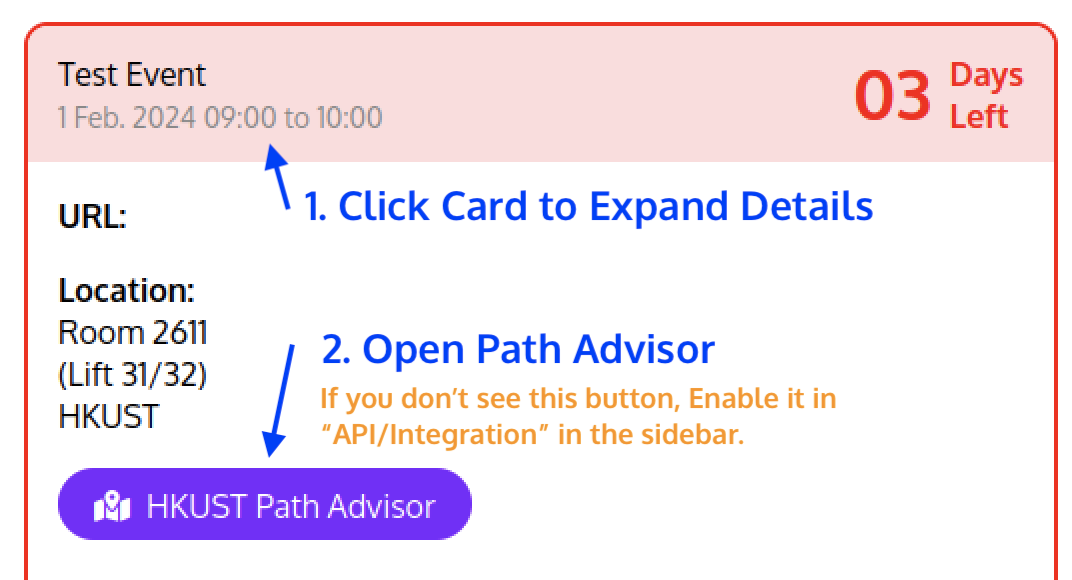
Opening HKUST Path Advisor in Planner 4
As well as the Path Advisor, Planner 4 also utilises the iCalendar (.ics) standard📄 commonly used by system calendars🗓️, importing📥 projects and events quickly at your fingerprint.
By clicking the top "Import" button in "Projects/Books" or "Events" features, you can load📨 your iCalendar (.ics) file or input/copy-paste📋 the "Add to (i)Calendar" URL on event websites.
This means you may no longer need to manually type down⌨️ each item with human errors⚠️.
Hopefully, in the near future, it may import registered activities, exams, assignments, tasks📝, etc. right from university systems🗃️ or even learning management systems (e.g. Canvas) via iCalendar URLs.
Ken's Study Journey will continue to develop new features🌟, including desktop/mobile apps📲, and improve technologies for the Planner.
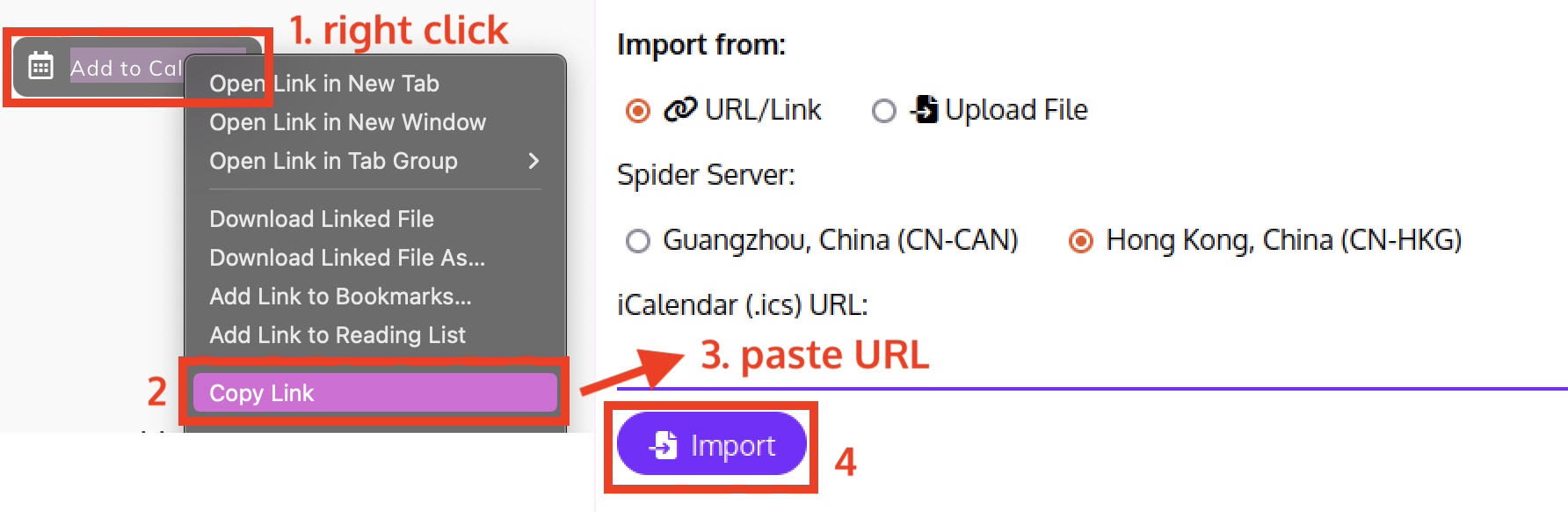
Importing an Event in Planner 4
Service Development
Establishing in Guangzhou (2019) and expanding in Hong Kong (2023; for university), from a simple Personal Blog📑 using WordPress (2019) and a study-tips sharing🧑🏫 website (2020) to an online planning tool🗓️ (Ken's Study Planner; 2021), Ken's Study Journey has been developing🛠️ in recent years.
If it continues to only be a simple personal blog, it may become meaningless and boring for audiences.
Nowadays, Ken's Study Journey is not only my biggest personal contributive project (sharing study tips, helping others to make plans🗓️) but, more importantly, my research🔬 project (plus my EPQ project in high school (A*, 27/28)) researching modern technologies (e.g. IPv6, HTTP/2, load-balancing).
As stated in "A Letter to Students (2023)" at the end of my high school🏫 (A Level) journey, Persistence means Success✅.
Despite a failed project❌, Ken's Study IoT (mid-2023), Ken's Study Journey never gave up in the last 5 years, helping over 100 students worldwide (until Feb. 2024) with the effective planning🗓️ tool.

Ken's Study Journey Logo from 2021
Ken's Study Journey services will continue to develop🚅, and, hopefully, utilise modern technologies to facilitate a smart campus life.
For more information, please see "My History" page.
Inventions
Starting from 2019, I have been inventing🌟 my study techniques for not only learning enjoyments but outstanding results (e.g. A*)💯, including:
- (2019) Discover and Share Knowledge in Real Life
- (2020) Daily Goals Checklist
- (2020) Door Signs
- (2021) Ken's Study Planner
- (2021) Make Question Papers and Test Others
- (2022) Study Habits Posters
- (2022) A* Motivational Banner and Background
- (2022) Knowledge Boards
- (2022) Ideal Study Environment Assumptions
- (2023) "4BST" Habits Technique
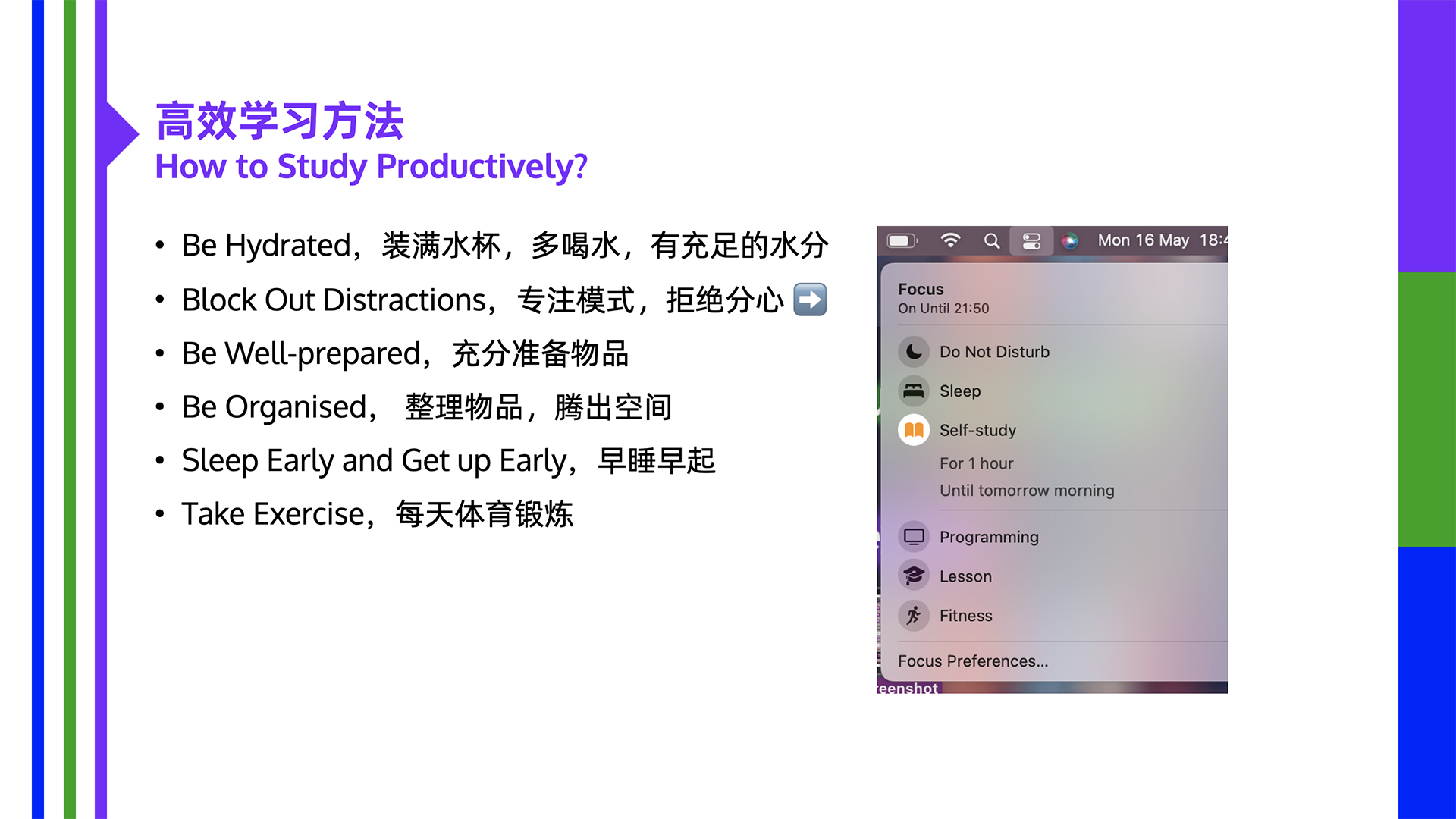
My "4BST" Productive Tips
As one of my inventions in 2019 (high school), I enjoy discovering🔍, applying and sharing knowledge🎓 in real life, displaying them as article pop-ups with green boxes.
For example, from "Brand Resources and Logos" page:
I will continue developing my techniques in my university journey.
For more information, please read "My Inventions" page.
Study Tips Sharing
Last but not least, I have been invited to several lectures🧑🏫 in 2023 sharing my study tips, experiences, habits and routine⏳.
This gives me a platform to encourage others to learn more about my study techniques, habits and processes.
I always say "A* Flies to the Sky, Making your Future Bright!", imagining the stars🌟 on the "A*" grade as real stars in the sky🌌.
My Reminder (for Time-management):
Do your Tasks at a Steady Rate,
Do Not Rush or Cram,
Do Not Leave Too Many Tasks until Deadline.
To learn more, open the Lectures page by clicking this button:
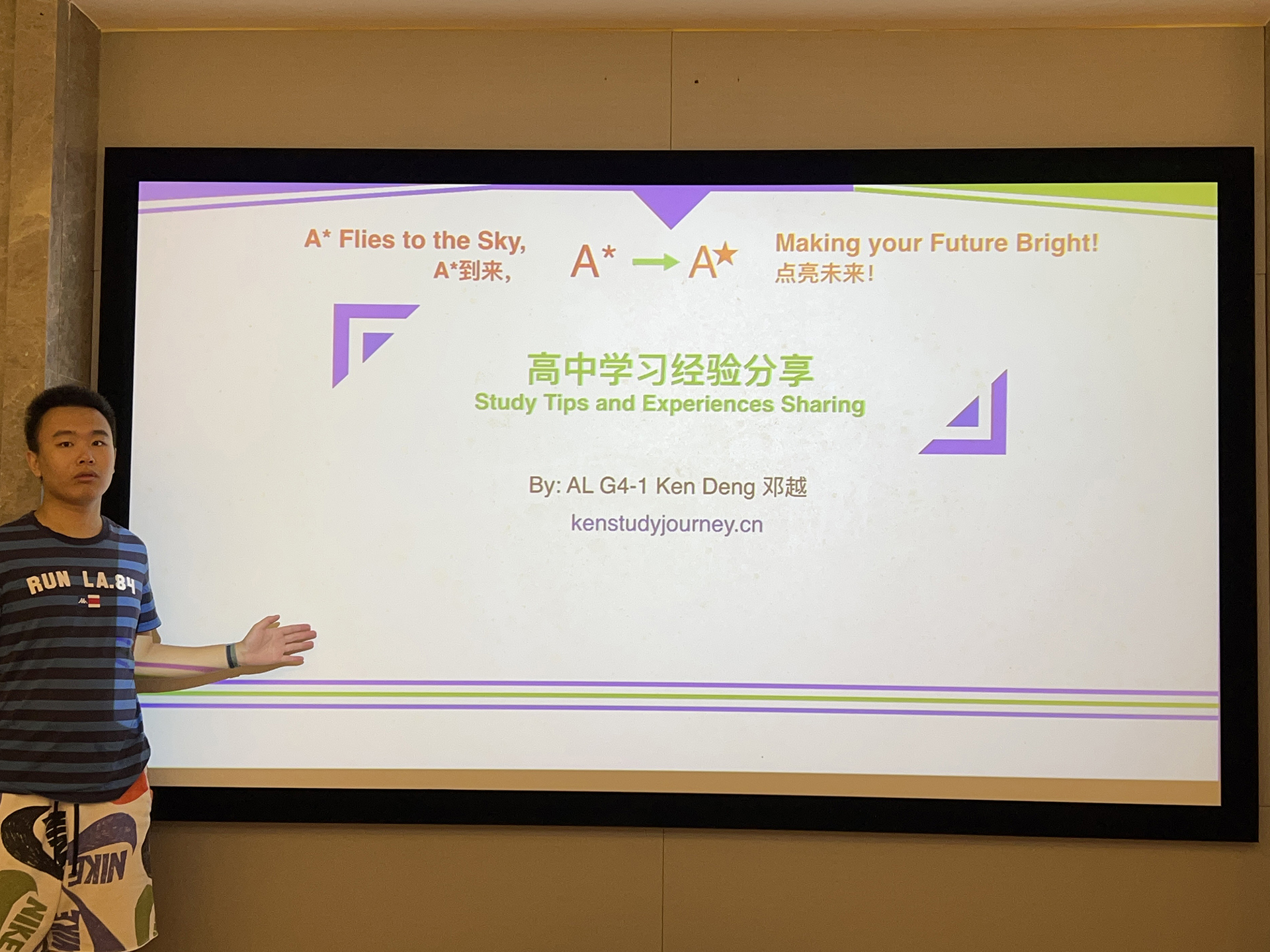
School Study Tips Sharing Lecture
Enjoy a Bright Future
A* Flies to the Sky, Making your Future Bright!
As I got A*s🌟 in international exams (IGCSETM and A Level), the stars in the sky can lead me🛣️ to a successful and bright way in my future study journey🚅.
Hope you enjoy a brighter study journey🚅 and enter your dream university💯 by following my useful tips too.
More information from this article:


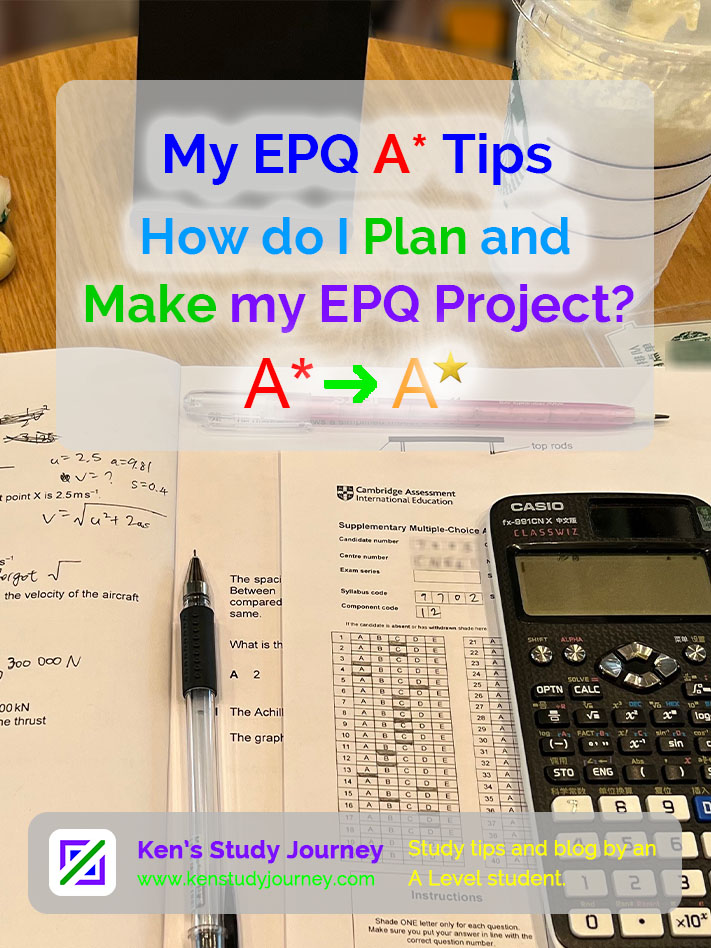
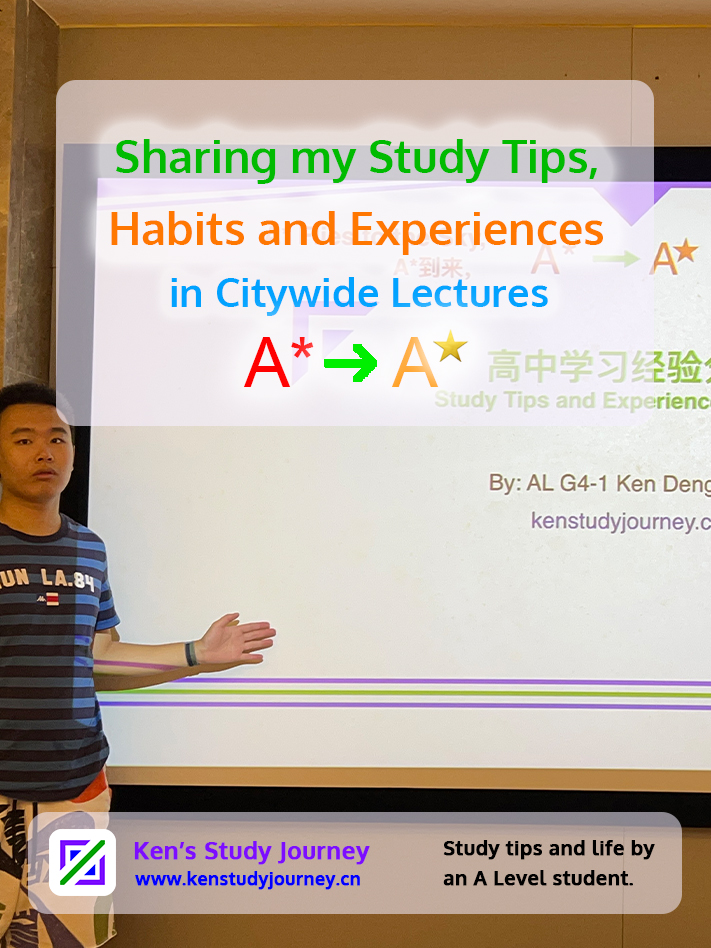
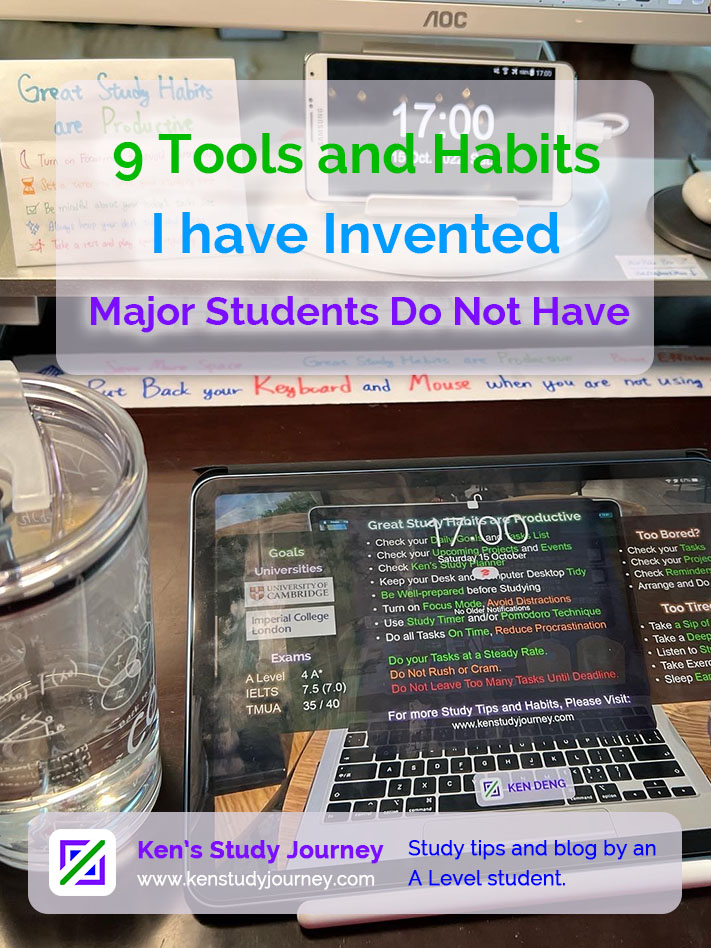
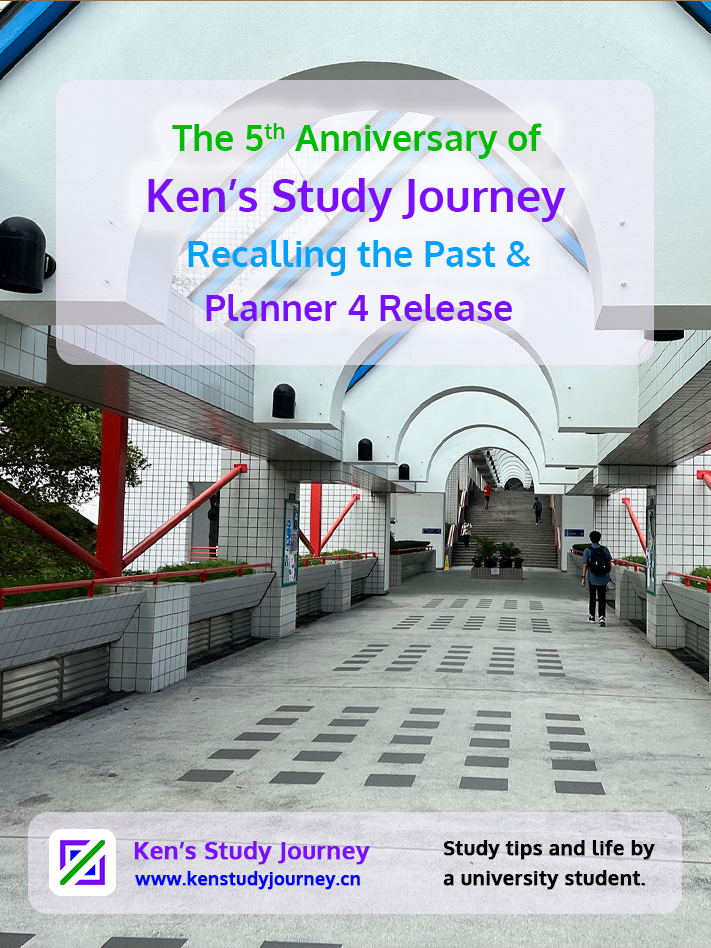

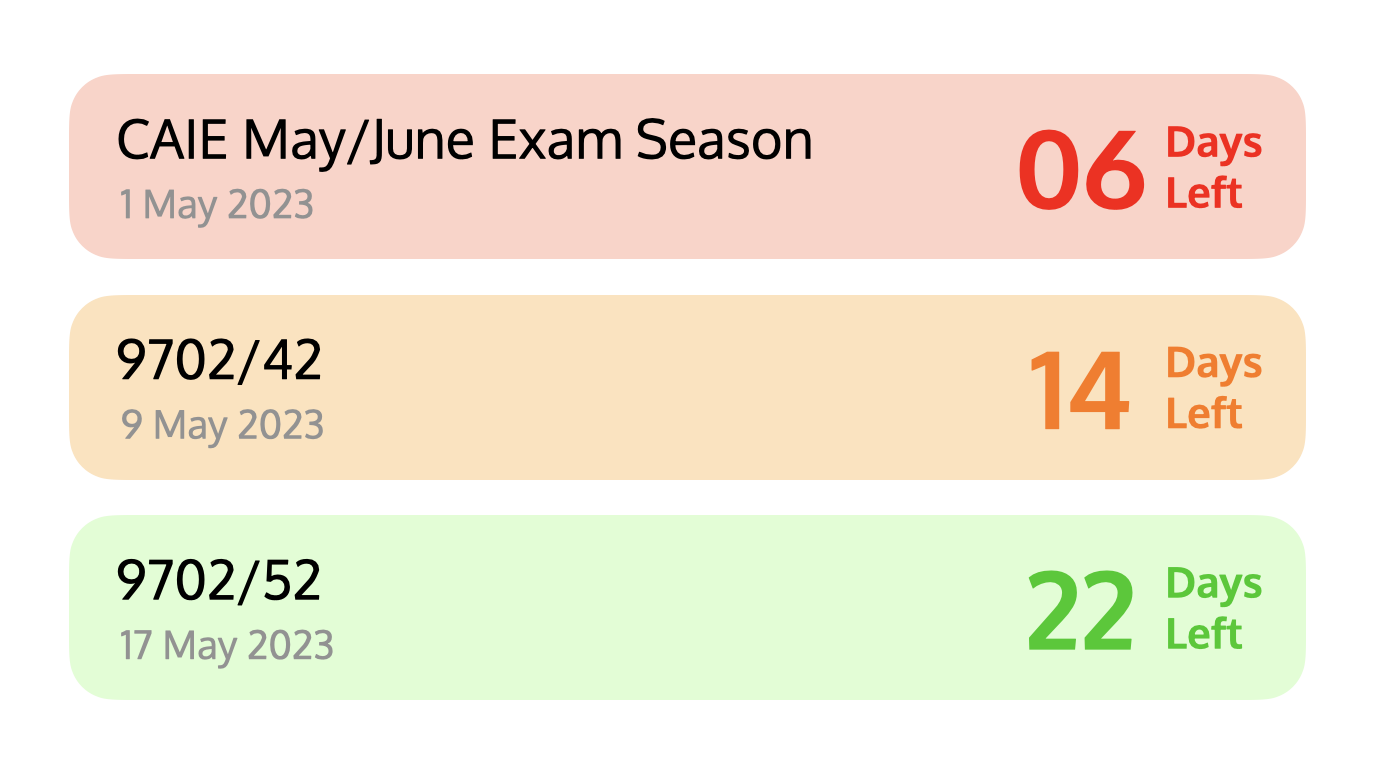
Your comment has been posted successfully, but it needs to be audited by myself artificially to prevent spam and negative comments.
Please wait for a few days. You will receive an email once your comment has been replied.