To prevent fake/phishing websites, emails, apps, etc., Ken's Study Journey has made some security and anti-phishing tips on this page.
If you have questions/doubts, forward/send your (received) email to my email contacts to verify.
Examples of fake/phishing websites, emails, etc. will be shown on "Reminder board of Fake Ken’s Study Journey Websites, Apps and Emails" once verified.
My Security Tips
Check Website HTTPS Security
Most websites have HTTPS support, including Ken's Study Journey websites.
Make sure the web address starts with HTTPS (i.e. “https://”) when you visit HTTPS-enabled websites.
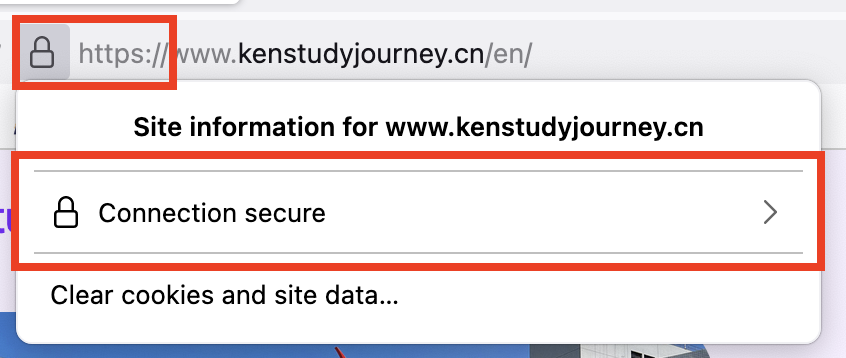
Check Website HTTPS
Check Email Source
Before responding to an email, you can check the email source/sender.
Ken's Study Journey uses the domain name "kenstudyjourney.cn" with the following email suffixes:
- @kenstudyjourney.cn for general (enquiry) emails;
- @email-send.kenstudyjourney.cn for system emails
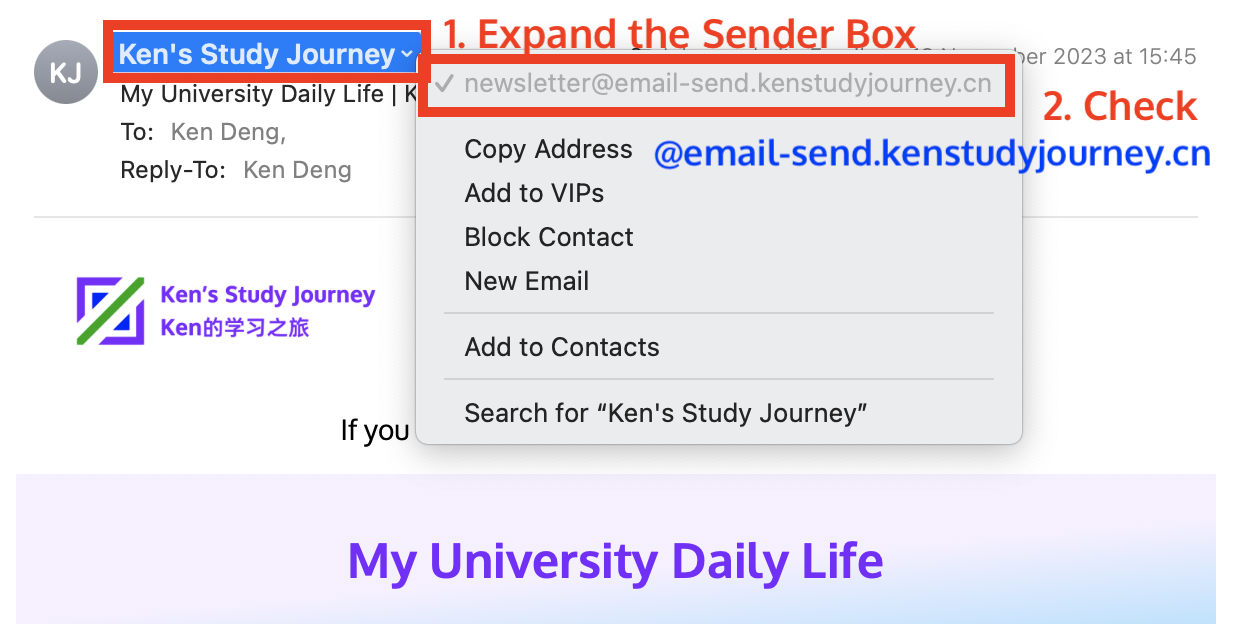
Check Email Source/Sender
The ITSC of one of the Hong Kong universities (not my university) regularly conducts mock phishing/scam (fake) email drills/exercises.
The email receiver will be required to take a phishing email identification quiz later (organised by the ITSC) once the link in a fake email has been opened.
For example, an email was sent from “@spoint.site” (fake) rather than “@sharepointonline.com” (correct, official).
Check Ken's Study Journey Email Validity
In 2021, I have invented🌟 my brand-new email✉️ anti-phishing system🛡️ using a unique code in the email footers.
This invention was inspired by exam certificates (e.g. IELTS) with checkable unique codes.
This system checks☑️ whether the system emails come from Ken's Study Journey official systems.
Under my each system email (except for 6-digit verification codes), there is a random unique code🪪.
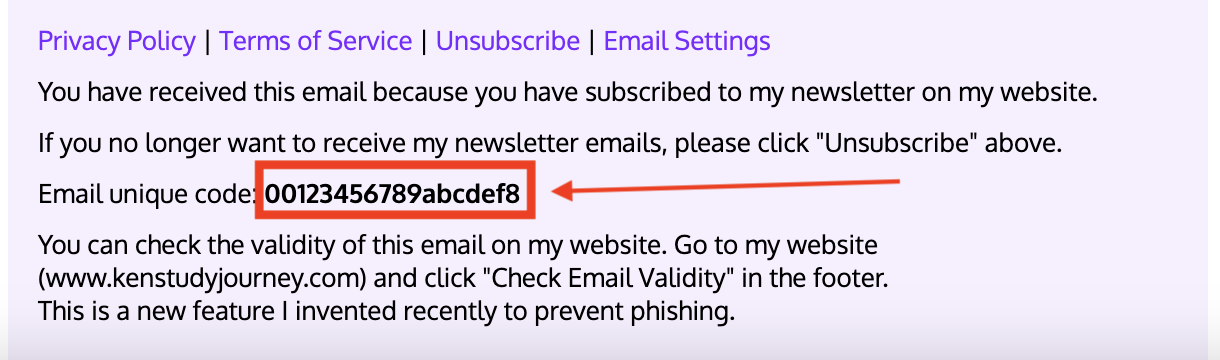
Email Unique Code
Then, open my website🌎 (kenstudyjourney.cn) as usual. Do not❌ click links🔗 in the email to prevent fake⚠️ checking websites.
Click "Check Email Validity" at the bottom (at "Free Services").
Enter your email address✉️ received this email and copy-paste📑 the unique code.
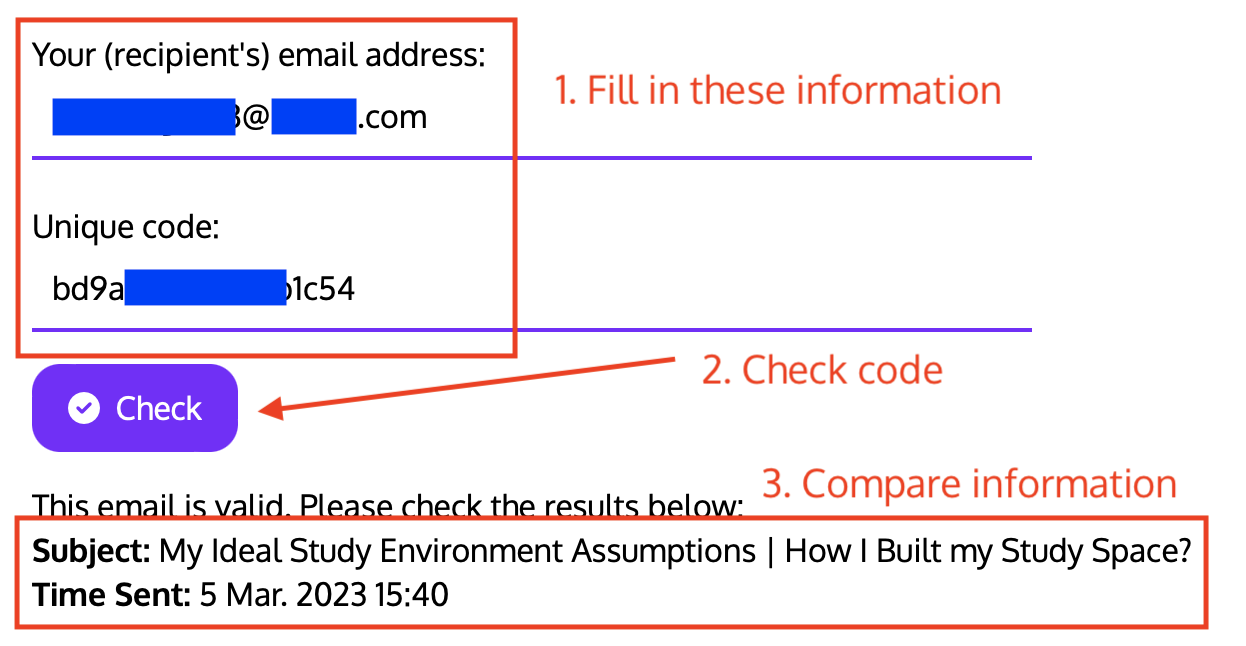
Check Email Validity
Be careful of your email address input and don't make mistakes (e.g. typing ".con" instead of ".com").
Click "Check"☑️ and compare displayed information.
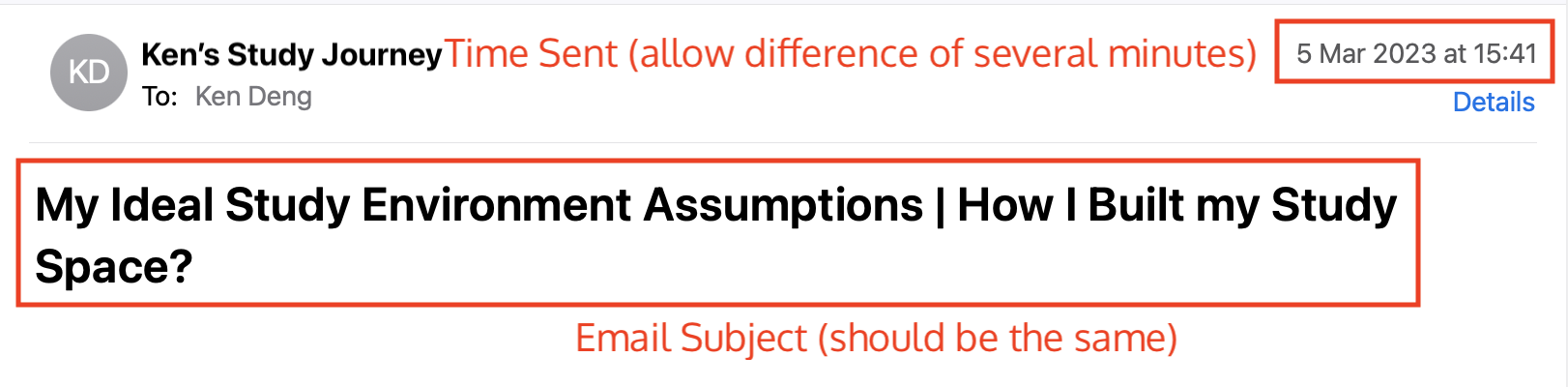
Check Email Validity (Email)
If either Subject or Time Sent is different🖇️, or there is a red fake notice🔴, the email is probably fake⚠️ and I didn't send this email.
Note: Allow difference of Time Sent🕘 of several minutes.
Check Unofficial Similar Names
Although the unofficial names may be commonly used by users in informal oral communication, they are also used by phishing/scam emails.
Official Name: Ken’s Study Journey (Ken的学习之旅)
- Ken Study
- Ken Study Journey
- Ken’s Studying Journey
- Ken’s Study Trip
- Ken Study Plan
- Ken’s Study Planning
Check Website ICP Registration
We can also check a website's ICP (Internet Content Provider) Registration for China Mainland websites (e.g. Baidu, bilibili, 小红书; including Ken's Study Journey).
Note: This method is for websites in China Mainland (with ICP Registration) only.
1. Open the China MIIT verification website (in a new browser tab/window): beian.miit.gov.cn
Make sure it uses HTTPS and ends with ".gov.cn" suffix.
Due to its security system preventing scanners, the webpage may refresh many times while loading.
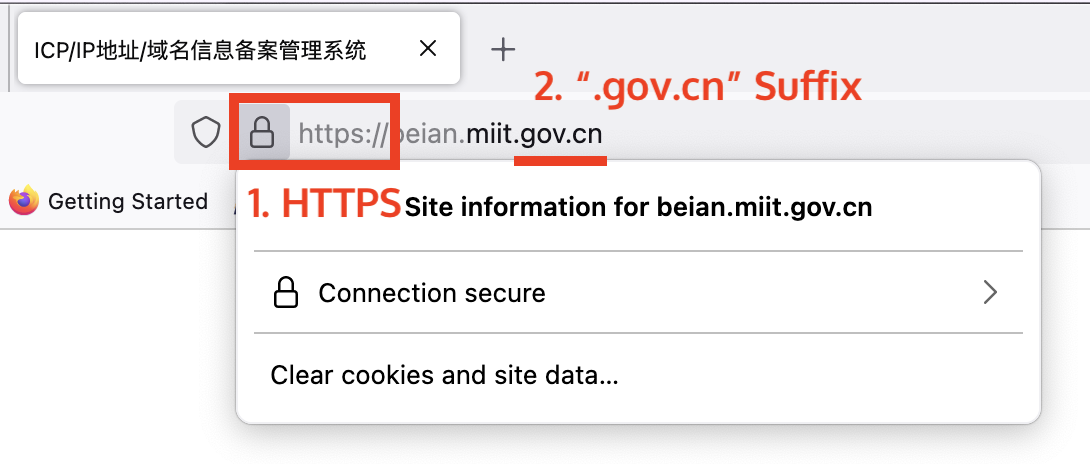
HTTPS and "gov.cn" Suffix on "beian.miit.gov.cn"
2. Go back to the original website. Copy the domain name (e.g. kenstudyjourney.cn) in the browser's Address Bar.
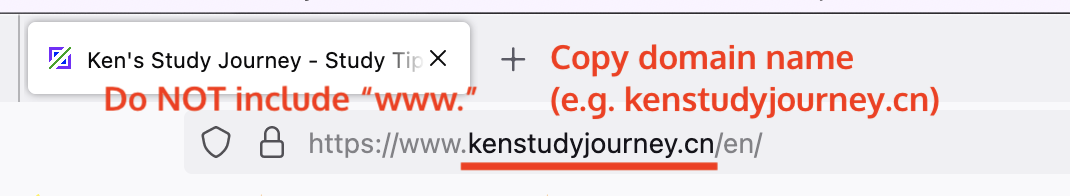
Copying "kenstudyjourney.cn" Domain Name from Browser Address Bar
3. Choose "Website" and paste/input the (copied) domain name. Do NOT include prefixes like "https://" and "www.". For example:
- Acceptable: kenstudyjourney.cn
- Reject: www.kenstudyjourney.cn, planner.kenstudyjourney.cn
- Reject: http://kenstudyjourney.cn, https://www.kenstudyjourney.cn
Note: I do not recommend directly checking the ICP register number.
- This number can be copied onto a fake website. You should check the domain name (copied from your browser) instead.
Click "Search" and solve a CAPTCHA. The CAPTCHA may vary (e.g. sliders, clicking Chinese characters in an image in order).
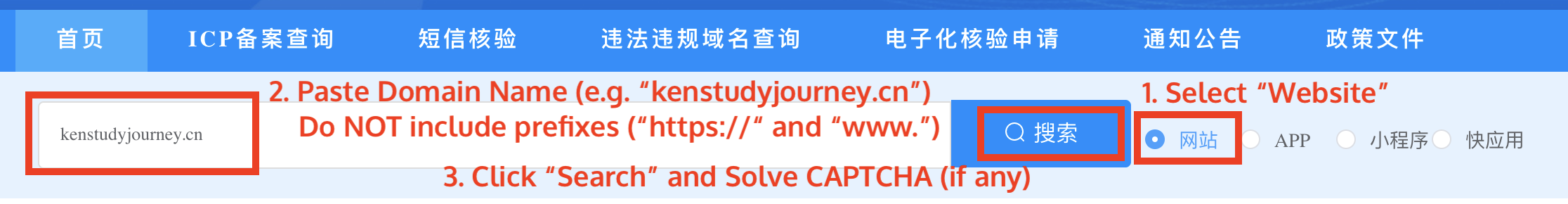
ICP Registration Verification Website Home Page
4. Check and compare the result displayed against the original register number (usually display at the bottom of the website, probably on Home Page).
Note: You may ignore the last website number (e.g. "-1") when checking.
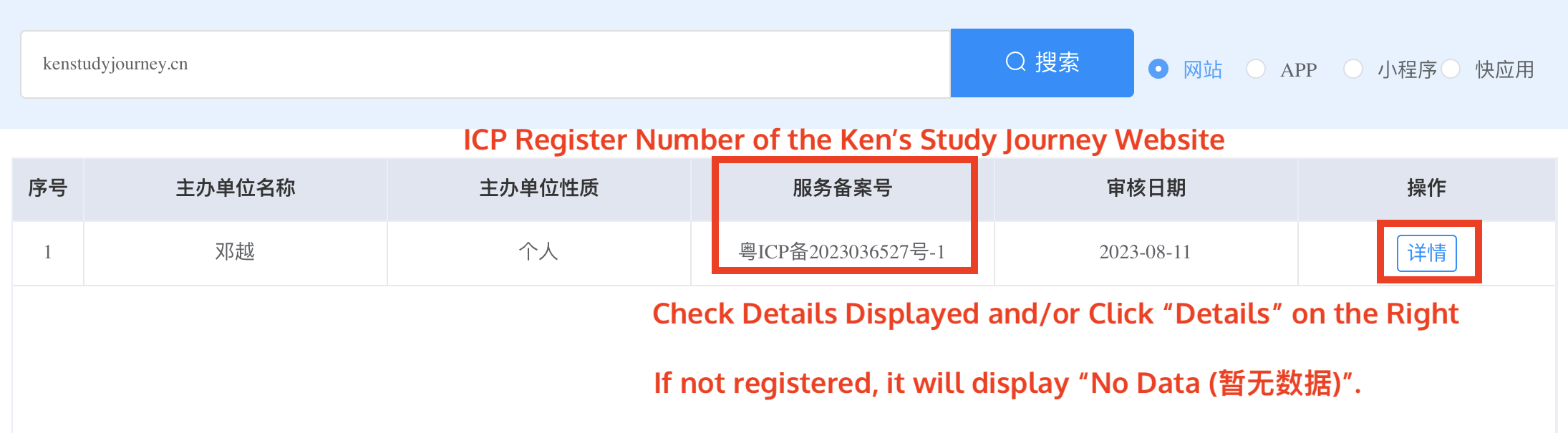
ICP Registration Verification Result
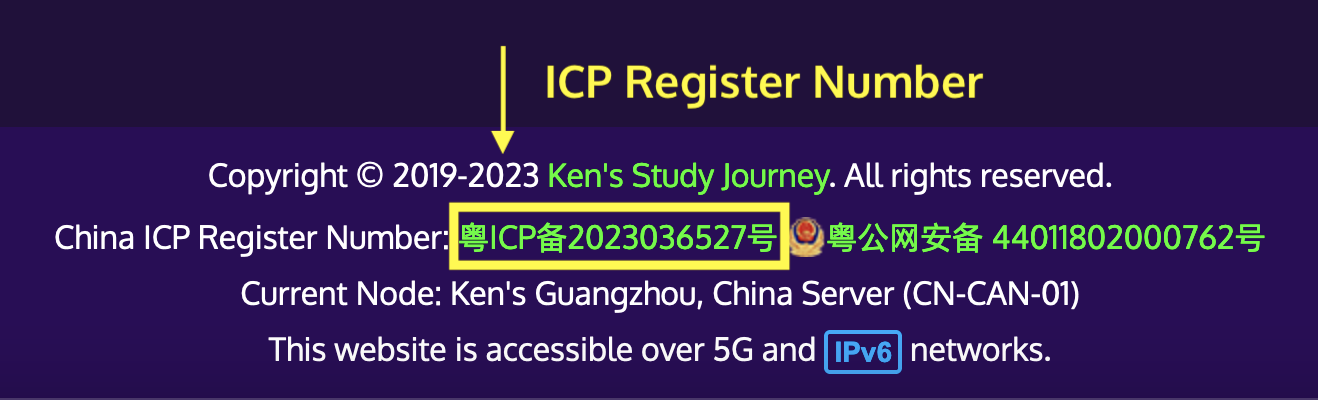
Ken's Study Journey Website ICP Register Number
Examples of Fake/Phishing Emails
Ken’s Study Journey has already added some (generated) examples of fake/phishing emails on Ken’s Study Planner “Signed Up” page in early 2023 (updated in 2024).
Real Email Example:
Official Names: Ken's Study Journey, Ken's Study Planner, etc.
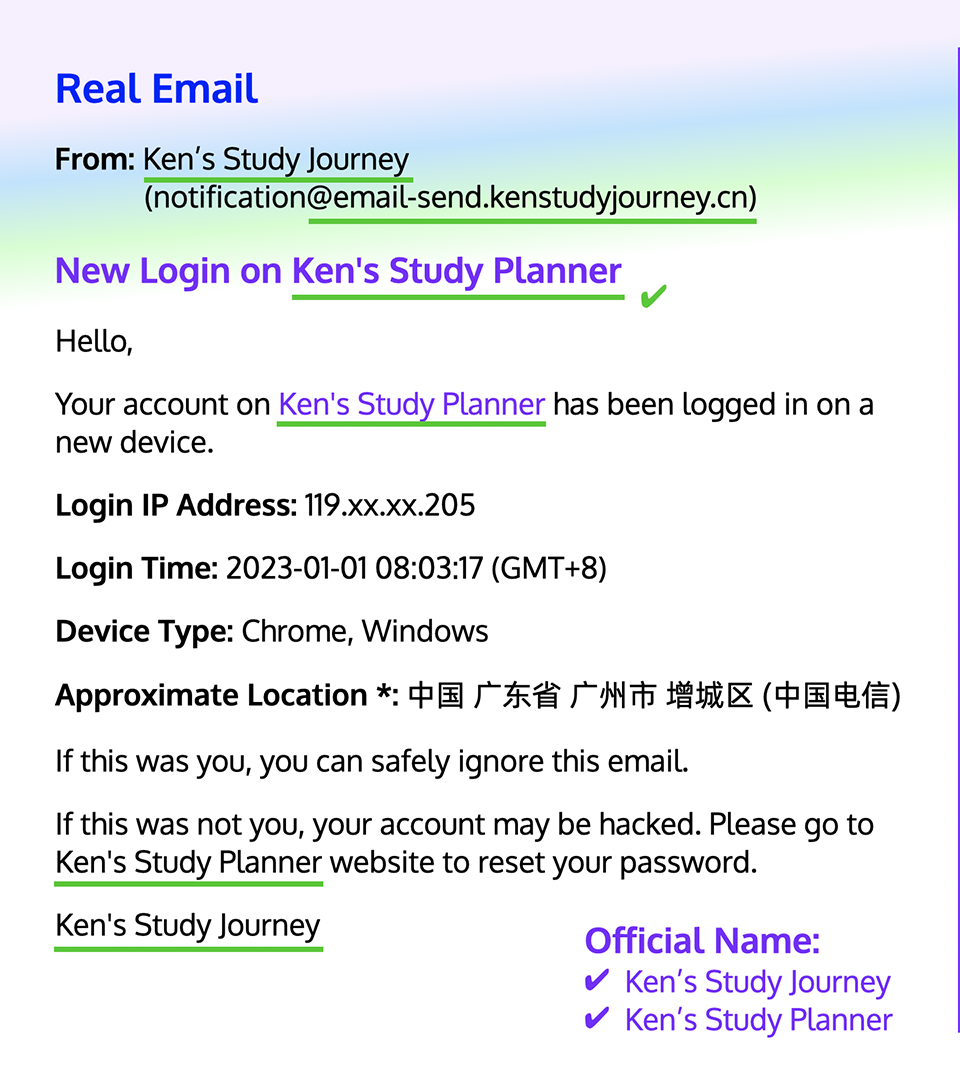
Fake (Phishing) Email Example (Fictitious):
Unofficial Similar Names: Ken Study, Ken Study Plan, etc.
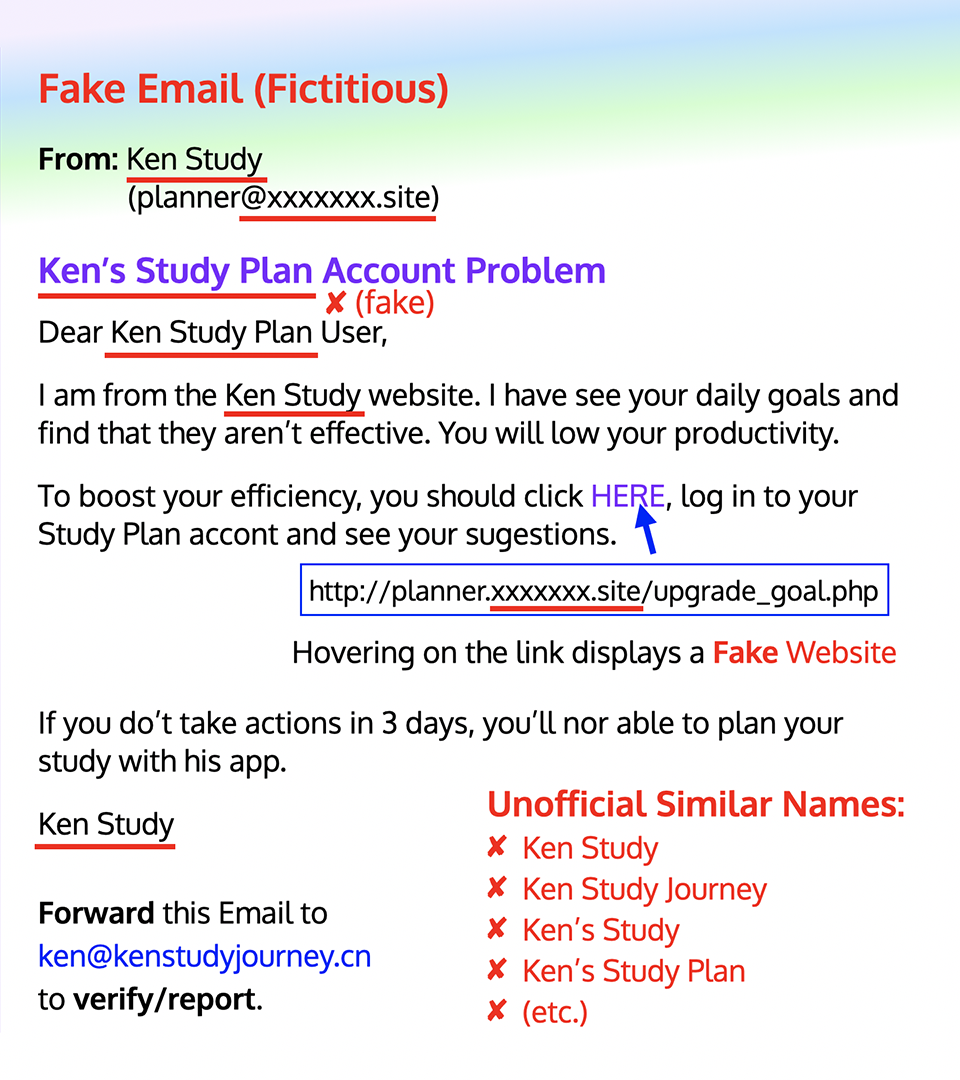



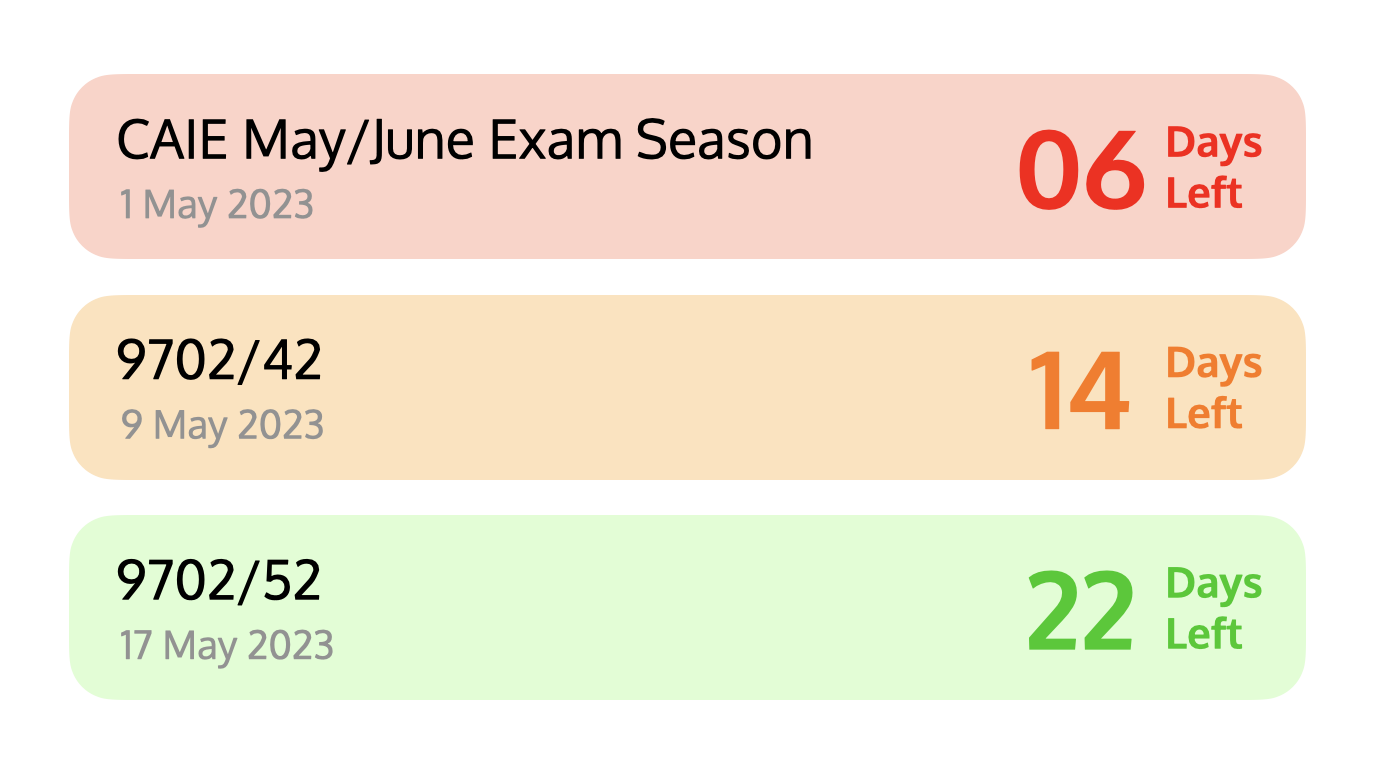
Your comment has been posted successfully, but it needs to be audited by myself artificially to prevent spam and negative comments.
Please wait for a few days. You will receive an email once your comment has been replied.