As well as the fastest 5G network, IPv6 was developed to overcome the IP address shortage problem and build a better Internet. It extends the range of IP addresses.
However, due to the outdated hardware or firmware of Internet devices or ISP, some users may have difficulty turning on IPv6 to support the latest Internet development.
IPv6 is included in the A Level Computer Science (9618) syllabus, so I have made a research and turned on the IPv6 successfully on both my server and home's network.
Hello there! My name is Ken and I am a Chinese A Level student. Welcome to Ken's Study Journey website with Computer Science knowledge explanations!
Can you see the blue or green IPv6 icon at the top of my website? Yes, my website supports IPv6 and you can use IPv6 to access my website from now on.
In this article, I am going to talk about what is IPv6, its benefits and teach you how to enable it (for ordinary people) and support the latest technology development. Here we go!
What is IPv6?
Before talking about IPv6, I would like to talk about the Internet and IP addresses first to have a basic concept of it.
Basic Concepts of the Internet and IP Address
We need IP (Internet Protocol) addresses to connect to and surf the Internet, like our phone numbers, home, company and school addresses, and so on. Without IP addresses, we will not know which computers and/or servers should a device access or connect to.
We can imagine that the Internet cables and optical fibres are the roads we travel by cars. Every house and public place has its address, like the IP addresses of the devices on the Internet.
There are some types of devices on the Internet, like hub, switch, gateway, modem (modulator and demodulator) and router. Routers are similar to the conjunctions of roads and road signs. Gateways are similar to toll gates in highways and security posts in residental areas.
Modem translates data between digital signals (0 and 1) and analogue signals (lights in optical fibre). For example, we need cars or other vehicles that can travel faster when we go to a bank from our home. Similarly, modem translates the data to lights with optical fibres that can travel faster from standard network cables with electronic pulses when we visit the bank's website at home.
We always board the car (modulate) or other vehicles when leaving our home and exit the car (demodulate) when arriving at the bank. So, when the data packets leave our home, the modem modulates the signal and sends through the optical fibre, which is then demodulated at the server side.
Routers can calculate some best routes to the destination, which is similar to the navigation system on the maps on our phones or cars. We usually use other paths if some paths have congestions. This is similar to the Internet with slow speed during peak hours.
The Exhaustion Problem of IPv4 Addresses
IP addresses have 2 versions, IPv4 and IPv6.
After the evolution of the Internet, IPv4 was used firstly. It contains 4 parts from 0 to 255, which are separated using dots (.) like 127.0.0.1
There are approximately 4 billion possible IPv4 addresses and more than 4 billion Internet users since 2019, so IPv4 addresses are experiencing shortage.
There are some special IP address ranges (known as 'bogon' addresses) that are reserved for private networks and/or future use.
- 127.0.0.1: Local computer (usually used for programmers to debug websites on their servers, and can be used without Internet access)
- 10.0.0.0 to 10.255.255.255: Local network
- 172.16.0.0 to 172.31.255.255: Local network
- 192.168.0.0 to 192.168.255.255: Local network (most common on home routers)
For more information, please see this article on IPinfo.io website.
Temporary Solutions for the IPv4 Addresses Problem
Before IPv6 was invented and implemented, there were some temporary solutions to mitigate this problem, like NAT (Network Address Translation) and Dynamic Addresses on client sides and BGP (Border Gateway Protocol) on server sides.
Some companies may find it difficult or time-consuming to enable IPv6 on their servers and therefore some temporary solutions need to be used to overcome this problem while developing IPv6.
NAT (Network Address Translation)
NAT is shorted by Network Address Translation and it is commonly used for clients with broadband connections.
It allows multiple devices connected to the same (WiFi) network to share the same public IP address, along with some private IP addresses, like 172.16.5.75 and 192.168.1.100, behind that cannot be accessed by outsiders.
For example, I have several devices under my home's WiFi network and they contain different private IP addresses. Note that this example is fictitious and the private IP addresses can be re-allocated by the routers randomly using DHCP.
| Device | Private IP |
|---|---|
| Ken's iPhone | 192.168.10.50 |
| Ken's MacBook Pro | 192.168.10.51 |
| Ken's Mac mini | 192.168.10.52 |
| Ken's iPad Pro | 192.168.10.57 |
| Ken's Apple Watch | 192.168.10.63 |
So, the modem or gateway translates between private addresses and public addresses in the data packets.
As a result, more devices will be connected to the Internet under fewer IP addresses.
BGP (Border Gateway Protocol)
Previously, websites of large companies usually have multiple IP addresses and different IP address ranges belong to different ISPs (Internet Service Provider) and regions. One IP address is only connected by one ISP.
The browser finds the IP address for the domain name from the DNS server and then connects to the web server when we are visiting websites. Normally, DNS servers are managed by ISPs and distributed in different regions. DNS servers in different cities and/or ISPs store different IP addresses.
We can see the IP addresses using 'nslookup' command in terminal or command prompt (e.g. nslookup www.kenstudyjourney.com 8.8.4.4, where 8.8.4.4 is Google's public DNS server's IP address and choosing and typing DNS server's IP address is optional).
For example, when we visit Baidu (www.baidu.com), a Chinese search engine website, we usually get different IP addresses in different places based on the ISP(s) they use.
Note: This table is for example of the Computer Science knowledge only and, for security reasons, the full IP addresses are not shown.
| Location | IP Addresses |
|---|---|
| China Telecom (Guangzhou) | 14.*.*.38, 14.*.*.39 |
| China Mobile (Guangzhou) | 183.*.*.172, 183.*.*.174 |
| China Unicom (Guangzhou) | 163.*.*.109, 163.*.*.110 |
| China Telecom (Beijing) | 220.*.*.149, 220.*.*.150 |
| Outside China | 104.*.*.77, 104.*.*.123 |
Right now, we have a new technology called BGP (Broad Gateway Protocol) that allows one server to be connected with multiple ISPs and cables under the same IP address(es). This can not only boost the Internet speed, but also save the IP address resources. All DNS servers will store the same IP address(es).
Of course, some tech companies may need to take some time to change its network structure to implement BGP and IPv6. IPv6 was invented (1999) after BGP (1994), so a major source of IPv6 servers are using BGP.
More importantly, when one of the cables is down, it can use other cables and/or even temporarily re-route to other ISPs using the backbone network.
For example, many website servers have already enabled BGP, including my website, Grammarly, Quizlet, Akamai, Cloudflare, Fastly, Microsoft, Apple, Tencent, Netease, Youku, and so on.
Dynamic IP Addresses
Some ISPs have introduced dynamic IP addresses for client sides and user's broadbands (servers always have static IP addresses) to mitigate the IPv4 addresses shortage problem.
We usually use ADSL (Asymmetric Digital Subscription Line) with usernames and passwords given by the ISP to dial and access the Internet, but this is usually done by routers behind the modem. Engineers in the ISPs can also help people setup the routers, including ADSL, DNS servers and even WiFi passwords, while installing and setting up the new broadband network.
Every time the computer or router dials using ADSL with the correct username and password, the ISP allocates a public IP address to it. However, the IP address can then be released when the computer or router disconnects from the Internet completely. Therefore, the IP address can be changed by restarting the router and/or modem.
For example, a person's home and office are both using ADSL and dynamic IP addresses. He usually goes to his office during the day and leaves it and turns off the power completely in the evening.
While he keeps the Internet devices (modem and router) running 24 hours a day at his home (this can remotely control smart home devices), he turns off the Internet devices in his office when he is not there. So, there will be less redundant IP addresses.
Also, when his whole family is travelling, he turns off the electricity at his home so that the IP address that is not in use can be released.
The Evolution of IPv6
On 1999, IPv6 was invented to overcome this problem.
However, ISPs, network devices manufacturers, cloud computing providers, and computer manufacturers still need a lot of time to support IPv6. They need to update their hardware, software, firmware, server and operating system.
The IPv6 development in China is so fast. All ISPs (China Telecom, China Mobile and China Unicom) and cloud providers support IPv6 already so that users can easily turn it on.
In 2019, the Ministry of Industry and Information Technology (MIIT) of China required all Chinese router manufacturers to support IPv6 and enable it by default on their new products, providing software updates with IPv6 support for existing products as possible. Learn More
Right now, on January 2022, China Unicom is accelerating the IPv6 development with its "IPv6+" project as well as the fastest 5G network during the Olympics event. Learn More
Immediately after the implement of IPv6, the first IPv6 public DNS server in China with an address 240c::6666 was implemented. Learn More
IPv6 Formats and Characteristics
Now, I will talk about the formats and characteristics of IPv6 addresses.
IPv6 has more spaces and ranges. It has 8 parts and they are separated by colons (:). Each part has 4 hexadecimal digits (0-9, a-f, we often use lower case in IPv6).
The leading zeroes in each part can also be omitted like IPv4. For example, a part containing ":00c9:" can be written as ":c9:". However, ":0000:" can be written as ":0:" but not "::" or it will compress zeroes in more than one parts.
It also has a special feature: zero compression. We can use 2 colons (::) if there are one or more parts in which the whole parts are all zeroes (i.e. 0000). For example, consider my server's IPv6 address 240b:4001:218:7e00::1603:c0f, its original uncompressed IPv6 address is 240b:4001:218:7e00:0000:0000:1603:c0f.
Zero compression can only be applied once to avoid ambiguity.
For example, consider this IPv6 address (this is an example only and the addresses are fictitious): 1234:5678::9abc::def0
Computers will not know whether the uncompressed address is one of the following:
- 1234:5678:0:9abc:0:0:0:def0
- 1234:5678:0:0:9abc:0:0:def0
- 1234:5678:0:0:0:9abc:0:def0
So, if the original address is the third one, I recommend you to write 1234:5678::9abc:0:def0. If it is the first one, consider 1234:5678:0:9abc::def0. We usually compress the zeroes occuping the highest number of parts so that we can remember and write the address more easily.
IPv6 also has local addresses like "::1", the local computer (127.0.0.1). However, it does not use NAT and therefore there may be no private IPv6 addresses. Every device has their public IPv6 address.
When we access a server via an IPv6 address directly, we need to add a blanket [ ] at the beginning and end of the IP address. This can avoid confusion between the IPv6 address and port number (e.g. 80, 443).
So, rather than visiting http://::1, we should visit http://[::1] or http://[::1]:80
Websites using IPv6
These are the basic concepts of IP addresses, the Internet, IPv4 addresses exhausion problem, and IPv6 addresses.
Now, I would like to talk about the websites that are using IPv6 now.
Most websites support IPv6 already, like my website (including Ken's Study Planner), Tencent (including QQ and Weixin/WeChat), Iqiyi, Youku, Taobao, Zhihu, Dazhong Dianping, Google, YouTube, Facebook, Instagram, and so on.
Facebook's IP addresses always contain "face:b00c" which is similar to its name.
However, letters O and K are not in the hexadecimal system and cannot be used on IPv6 addresses. So, rather than using "book", it uses "b00c" instead (0 is used as a zero).
Similarly, some IP addresses of Alibaba contains "baba". Also, the IPv6 address of my server contains "1603", my personal identifier or number.
This also includes some CDN (Content Delivery Network) providers, like Akamai and Cloudflare. It means all websites using Cloudflare support IPv6 (even if the origin server does not).
Of course, some websites, especially large tech companies, need some time to implement IPv6 so they may not support it right now, but it will be implemented in the future.
How to See Whether a Website Supports IPv6?
There are several ways to see whether a website supports IPv6. In other words, we can see whether a website's domain name has corresponding IPv6 addresses.
Method 1: NSLookup Command
From my experience, IPv6 of some websites are only available in some regions and ISPs. So, it is recommended to see the DNS records on your devices.
You can open Command Prompt (cmd) on Windows (using Windows Logo + R and type "cmd") and terminal on macOS and Linux.
Then, you can type the command "nslookup -type=AAAA
You always can find the IPv6 address of a website even if your network, ISP, or preferred DNS server do not support IPv6.
For example, you can type nslookup -type=AAAA www.kenstudyjourney.com 8.8.4.4. You will see the following results:
Look at the "Non-authoritative answer" section. If you can see IPv6 addresses with colons (:), this website supports IPv6.
Please note that some websites support IPv6 on their domain names with "www" prefix but not the root domain. This is because only the "www" subdomain name is integrated with CDNs and their original servers do not support IPv6 temporarily.
For example, you cannot find the IPv6 addresses of "example.com", but you can find the addresses of "www.example.com".
So, if a website's domain name contains "www" prefix, you should add it when checking IPv6.
Of course, some browsers, like Chrome and Safari, can hide "www" prefix so you need to click the address bar twice to see it.
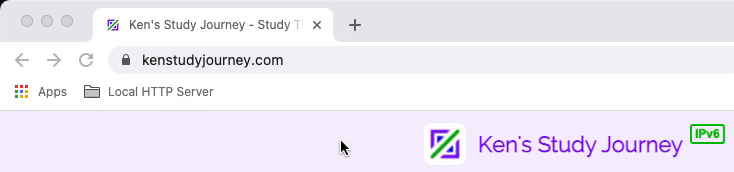
In contrast, for websites do not support IPv6, you will see one of the following results (these examples are fictitious):
Therefore, you will not see any IPv6 addresses in this section, so the website does not support IPv6.
Method 2: Use Online Testing Websites
There are also some websites that can see whether a website supports IPv6 access.
For example, China has built a website, china-ipv6.cn, that allows the public to see whether a website supports IPv6.
Method 3: See the "IPv6" Signs on Websites and Apps
Can you see the blue or green IPv6 icon at the top of my website? Yes, my website supports IPv6. By the way, you can try and click the icon as well.
I have upgraded the "IPv6" icon on my website, which turns blue if your network does not support IPv6 and turns green if it supports.
On some websites and apps, there are some "IPv6" symbols or a short text "This Website supports IPv6" at the top and/or the bottom to tell users that this website supports IPv6. However, not all IPv6-ready websites put and display this symbol.
On some Chinese apps, like Tencent Video and Dazhong Dianping, there is an "IPv6" sign at the bottom of the start page.

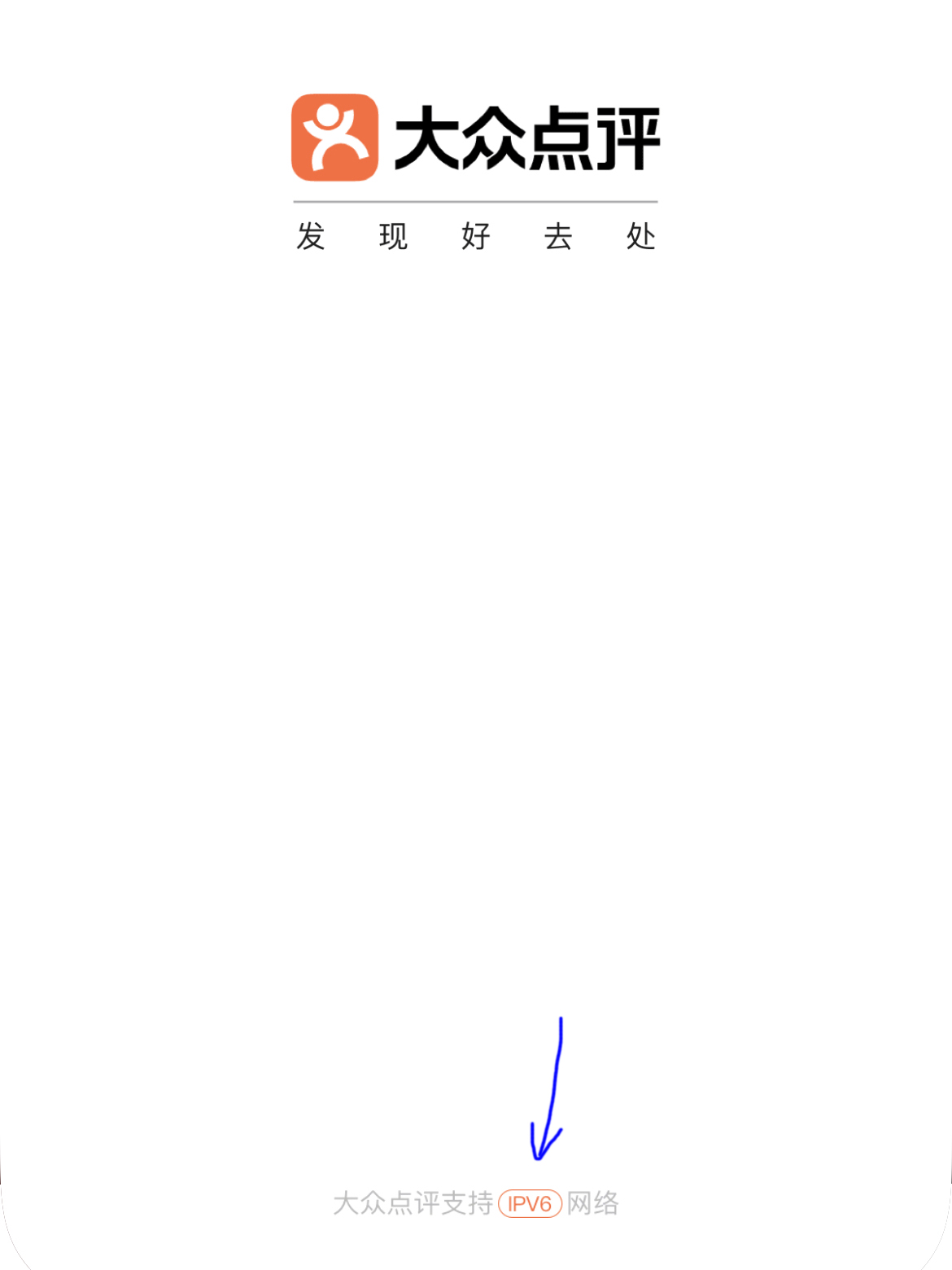
Similarly, on China Mobile and China Unicom websites, you also can see the IPv6 indicators at the top or bottom.
Now, I have also added some green IPv6 indicators for websites which support IPv6 currently in the Useful Links section at the bottom of my website.
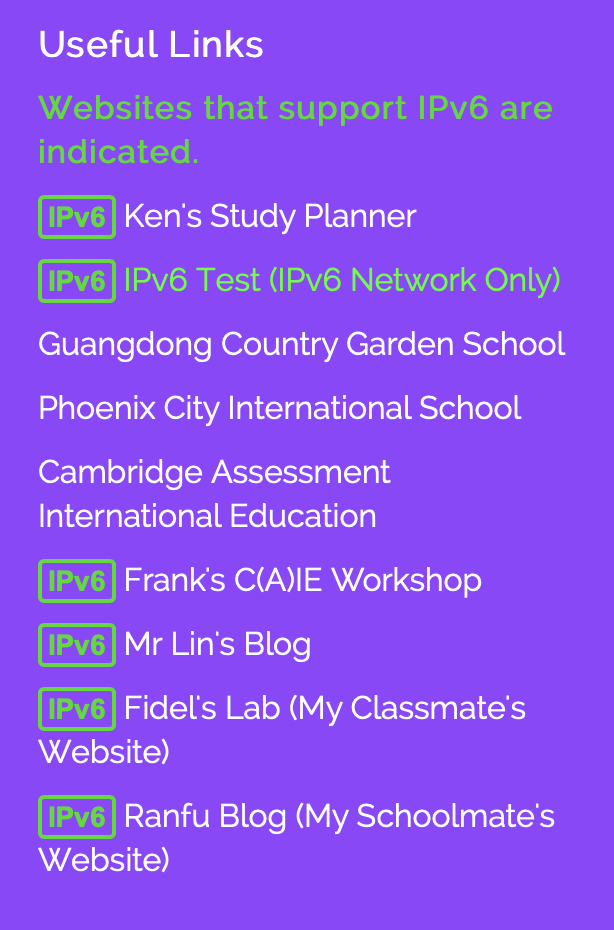
How to See Whether your Network Supports IPv6?
People are usually concerned about whether their (WiFi) networks support IPv6.
There are always some tech experts behind companies, servers, websites and apps, so they can enable and implement IPv6 on their servers and networks. However, a major source of ordinary users do not know how to enable it.
According to my experience before, immediately after I have tried to enable and try IPv6 on my web server on October 2021, I discovered that a large proportion of WiFi networks (including my home WiFi) did not support IPv6, but it is supported on the mobile data on my iPhone (including Personal Hotspot).
There are also some ways to see whether your network supports IPv6. You need to see both whether you are connected to the IPv6 network (Method 1) and whether you can access IPv6-ready websites via the IPv6 network (Methods 2 to 4).
Method 1: Use System Settings and IPconfig Command
You can go to system network/Internet settings (or System Preferences, Control Panel) to see whether your device has IPv6 addresses. It can usually be discovered in the "Advanced" options.
Similarly, you can also type the command ipconfig or ifconfig in command prompt or terminal and see whether you have IPv6 addresses (ignore IPv6 addresses starting from "fe80" and "fec0" as they are private IPv6 addresses).
If you have difficulty to see your IPv6 address on your computer, you can skip this method and use the following methods directly.
Method 2: Using Online Testing Websites
Similarly, there are some websites that can see whether you can connect to IPv6-ready websites via IPv6 network.
- My Website's IPv6 Test Page (IPv6 only)
- IPv6 Test Website
- Test IPv6 Website
- ZX IPv6 Address Lookup Tool (it also shows your IP addresses at the top)
- IPv6 Test Page of Tsinghua University
- Google IPv6 Domain Name
Method 3: Ping IPv6 Servers
We can also ping some IPv6 addresses of servers using the command-line tool.
You just need to type the command like (Windows: ping -6 www.kenstudyjourney.com , Linux/macOS: ping6 www.kenstudyjourney.com -c 4 ), where you can change "www.kenstudyjourney.com" into the websites you want to ping.
You will receive replies from servers if your network can access IPv6 normally, or otherwise you will see errors like "No route to host".
Once again, please note that some websites and servers, like Grammarly, can prevent users to ping themselves.
Method 4: Check for Green IPv6 Icons on my Website
On my website, there is an upgraded "IPv6" icon at the top and the bottom that can show whether your network supports IPv6.
If your network has IPv6 connectivity to the public network, the icon will turn green.
If the icon stays blue, your network may not support IPv6 currently.
My Experiences of Enabling IPv6
Some people may find it difficult when enabling IPv6. Before teaching you how to enable IPv6, I would like to share my experiences.
IPv6 Situations I have Experienced
As I mentioned above, I have carried out several tests and experiments regarding to IPv6 on different WiFi networks and in different places while I am travelling since I had enabled IPv6 on my web server.
None of the public WiFi hotspots support IPv6 currently. I guess that maybe their routers are outdated albeit the full IPv6 support on ISPs. Also, the routers have been used for several years.
But don't worry. I will teach you how to enable IPv6 on your network step by step later on in this article - in the most exciting part.
Cellular data and personal hotspots, however, have IPv6 support.
So, whether the networks I am using support IPv6 depends on the hardware and software of the Internet devices.
My Steps to Enable IPv6
After my IPv6 experiments around different places, I have finally decided to attempt to enable IPv6 on my home's WiFi network. Supporting the latest technology development (like 5G, IPv6, TLS 1.3, HTTPS, HTTP 2.0, etc.) is one of my goals.
Because managing WiFi networks at my home is my duty as I study Computer Science as my major (that's why I know many CS terms like IP/MAC addresses, IPv6, DNS, encryption, and so on), I usually maintain my home's network devices and fix their errors as well as maintaining my web servers.
The Internet devices, like routers, switches and servers in the local network, are managed by some engineers with strong Computer Science and/or network knowledge. They also need to maintain and fix the devices after they have set up the network.
For example, my school's network is configured and managed by some engineers. They can set up routers, switches and local servers across different buildings, connect to the global network with ISPs, and block some gaming websites on the built-in firewall in routers.
The routers and modem were bought less than a year ago since the bandwidth had been upgraded to more than 100 Mbps (the giveaway from the ISP) at that time.
Then, I logged in to the admin interface of the main router and saw some possible options. Fortunately and surprisingly, all routers (WiFi base stations) in every floor have IPv6 support, but they were not configured.
I know that we use ADSL dialing to access the Internet. I tried to see the possible options of IPv6 settings and checked the manual of the routers.

There is a checkbox "Use the Same IPv4 Dialing Options" so I could enable IPv6 conveniently. I simply tried to check the checkbox and optimal DNS servers and public IPv6 ranges are immediately displayed on the screen.

What about other routers at different floors? According to my experience of setting up my home's network, they had been configured as obtaining (local) IP addresses automatically.
IPv6, however, is slightly different from IPv4. It does not use NAT so there are no private IPv6 addresses.
I have tried every single option, including ADSL Dialing, Bridged, Obtain IPv6 Address Automatically, etc., accessing ipv6-test.com every time I chose an option.
Eventually and surprisingly, a green screen was displayed on my computer's screen after I have chosen the "Bridged" option.

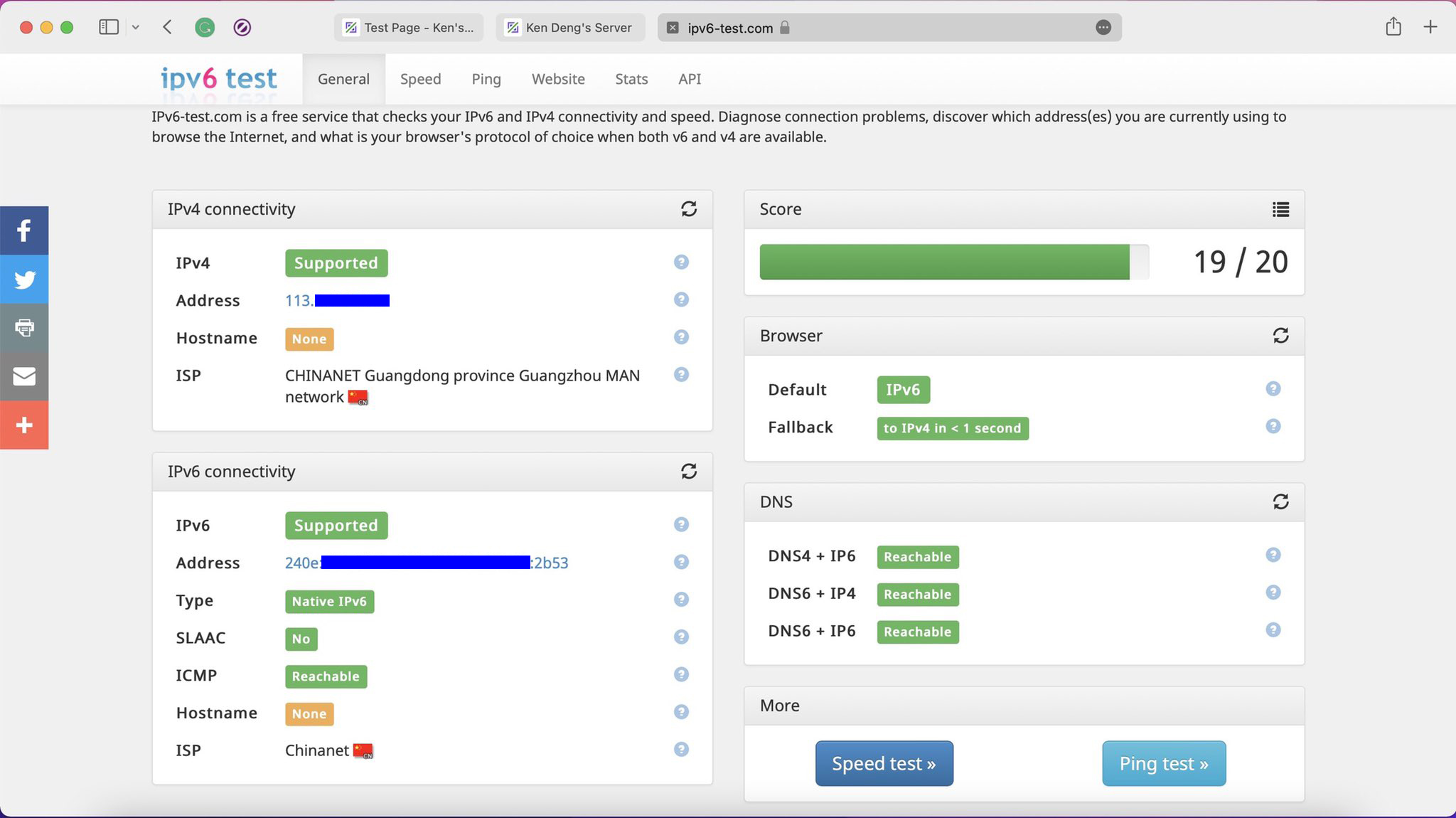
Also, I have successfully pinged my web server via IPv6 using the following command:
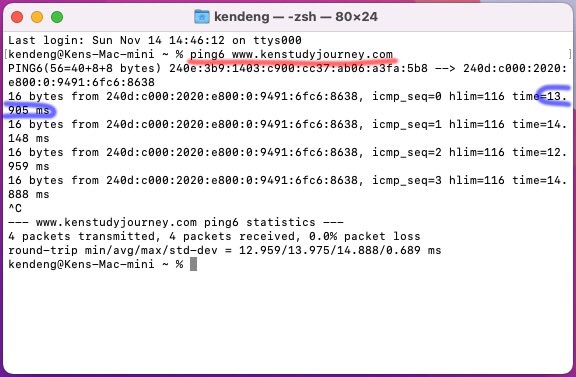
Students always need to experience trial-and-error to improve their risk-taking skills.
If you are afraid of changing the network structure, you can have backups of the settings or buy some extra routers to try.
Using IPv4 and IPv6 Dual Stack
IPv6 is developing at a quick pace, but some websites do not support it currently so we still have to access them via IPv4, or we will not able to access essential websites. A few ISPs and companies are still striving and endeavouring to enable IPv6 for the future using their maximum effort.
So, it is important to enable and use IPv4 and IPv6 dual stack before IPv6 is being 100% implemented.
As a result, a major source of IPv6-enabled websites and users use this dual stack technology to overcome this problem.
IPv6 is more beneficial than IPv4. So, what will happen if both your network and websites you want to visit are using both IPv4 and IPv6 (dual stack)?
Well, the browsers usually perform a test (ping each IP address) of IPv6 and IPv4 connectivity (sometimes the latency is also being tested). IPv6 is used first. It will connect via IPv6 if the server is accessible.
It also has a "fallback" feature. If the browser fails to connect to server's IPv6 address, it will immediately (within 10 milliseconds) use IPv4 instead, ensuring that the website can be accessed normally.
Sometimes, websites like Quizlet and Grammarly can provide multiple IP addresses at the same time (usually include some backup servers). The browser will try other servers if it fails to connect the first one.
How to Enable IPv6?
Last but not least, in this most exciting part, I am going to teach you how to enable IPv6 on your networks if it does not have IPv6 support.
There are 2 different sides, client side and server side, that can enable IPv6.
Enabling IPv6 on Client Side
Home or public network are the client side. You can follow the procedures if you want to enable IPv6 for your network.
You need to know the username and/or password of the router's admin interface, and/or the ADSL dialing credentials given by the ISP to enable this feature.
1. Make Sure your ISP Supports IPv6
First, you need to make sure that your ISP (Internet Service Provider) supports IPv6. If your ISP does not support IPv6, you may need to change ISP or wait for a few months for its IPv6 implement.
As I mentioned above, IPv6 development in China is so fast. All ISPs in China (China Telecom, China Mobile and China Unicom) support IPv6 already.
You can search or find out whether your ISP supports IPv6 on the Internet. Some ISPs may also provide some instructions to enable IPv6.
2. Make Sure your Router Supports IPv6
Most public WiFi do not support IPv6 is because the hardware or firmware of routers are outdated so they need to be updated.
Outdated hardware or firmware on Internet devices do not have the IPv6 feature. It has different format for the addresses from IPv4.
You can log in to the admin interface of your routers and go to Settings, finding out whether it has an "IPv6" option. You may need to update the software if it does not have.
Here is the common way to log in to the router's admin interface:
macOS- Go to System Preferences
- Click "Network"
- Click "Wi-Fi" and then "Advanced..."
- Click "TCP-IP"
- See the IP address of "Router"
- Press "Windows Logo + R" keys and type "cmd"
- Type command "ipconfig"
- See the IP address of "Default Gateway"
Then, you can type the IP address on the browser with prefix "http://". For example, "http://192.168.10.1". You will need to type the username and/or password to log in.
On some Chinese routers, there are some easier ways to log in to the admin interface.
You can also type "tplogin.cn" if it is TP-LINK or "melogin.cn" if it is Mercury.
If you still do not see the IPv6 settings on your router after performing a software/firmware update, you may need to buy a new router with IPv6 support.
3. Setup your Method of IPv6 Internet Connection
The method of connecting to the Internet using IPv6 can be the same of using IPv4. Note that the methods may be different from different ISPs.
If it is ADSL dialing with username and password, you can keep using this method with the same credentials of connecting to IPv4 to connect to IPv6. This is shown in the example above.
If you are using dynamic or static IPv4 addresses, you can attempt to choose obtaining dynamic and/or static IPv6 addresses. You may need to test the IPv6 connectivity on ipv6-test.com each time you change the settings.
Sometimes, you may need to manually type the IPv6 DNS server's addresses. Here is a list of IPv6 public DNS servers:
- 2001:4860:4860::8844
- 2001:4860:4860::8888
- 2606:4700:4700::1111
- 2606:4700:4700::1001
- 2400:3200::1
- 2400:3200:baba::1
- 240c::6666
You now can test the IPv6 connectivity using the steps described above. If you have difficulty to enable IPv6 on your network, you can contact your ISP for further instructions.
Enabling IPv6 on Server Side
Unlike client sides, there are several methods that website owners can use to enable IPv6 on their servers.
Method 1: Obtain a Native IPv6 Address
The first recommended method is to obtain a native IPv6 address. Not only can users visit the server via IPv6, but also the server can access other IPv6 addresses directly.
Most website owners, especially personal bloggers and developers, are using cloud servers with BGP technology rather than local IDCs (Internet Data Centres).
If you are using local IDCs, you can enable and configure IPv6 using the methods for clients described above as the steps are similar. Sometimes you may need to contact your ISP to get IPv6 addresses.
You need to make sure that your cloud service provider supports IPv6 in your server's region. As I said above, all major Chinese cloud computing services provider, like Tencent Cloud, Baidu Cloud, Alibaba Cloud and Huawei Cloud, support IPv6.
If your provider supports IPv6, you can enable it by following their documentation strictly. The list of IPv6 DNS servers is given above.
If you can't or have difficulties to enable IPv6, you still can use other tunnelling methods below.
Method 2: Use IPv6-ready CDNs
A major source of CDN providers have IPv6 support already, like Akamai, Cloudflare and Fastly, where Cloudflare is commonly used for individual site owners.
You just need to have either an IPv4-only or IPv6-only server to configure and enable the CDN.
For example, you can go to www.cloudflare.com, login to or sign up for an account, choose free plan, type and add your domain name (e.g. kenstudyjourney.com), change the nameserver on your domain's registrar, add records and configure other options (e.g. minimum TLS version, firewall rules).
After a few hours when the DNS caches are flushed, you will be able to connect to your website via IPv6.
DNS records can be cached on DNS servers and/or user's computers for about 1 hour (depending on your record's TTL value (seconds)). The registrar also needs some time to send your new records to DNS servers around the world.
So, you need to wait for some time for the DNS records update so that you can use new IP addresses.
Cloudflare can not only enable IPv6 for websites, but also has some features that can ensure the speed and security of them:
- CDN (Content Delivery Network) that can accelerate your website around the world.
- Unlimited DDoS (Denial of Service) protection.
- Hide your original server's IP address.
- Hide email addresses on your website to avoid spam robots.
- Firewall that can block certain IP addresses and countries/regions.
- (etc.)
Method 3: Use IPv6 Tunnel Technology
There is also another way to enable IPv6 if you don't want to use CDNs or firewalls.
The tunnel mechanism uses NAT again to translate between IPv6 and IPv4 addresses. The addresses usually start from "2002" or "2001".
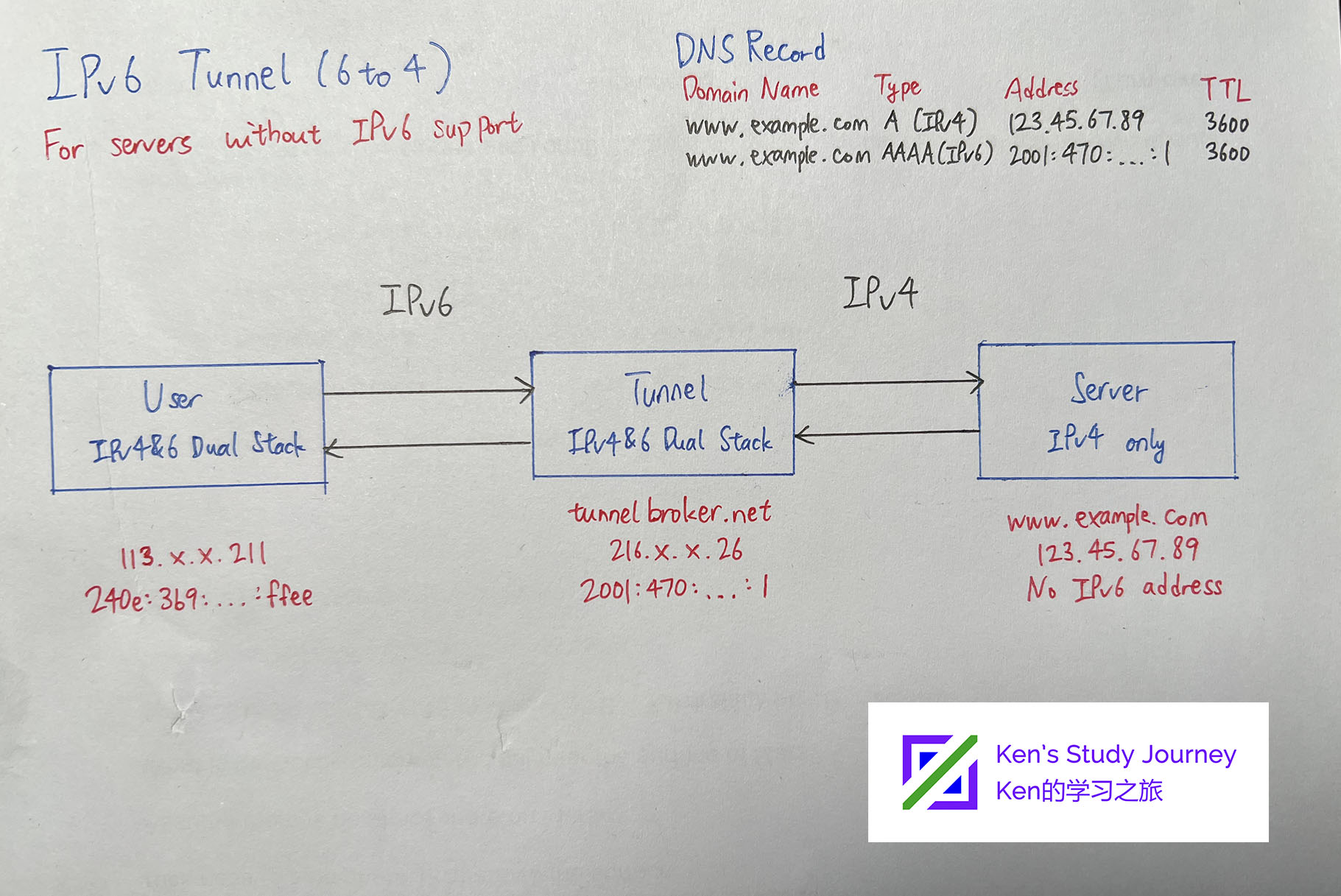
You can go to Tunnel Broker, sign up for an account, choose tunnel locations (need to be close to your server location), and configure the tunnel on your server (can be Windows and Linux).
Conclusion
These are the descriptions and explanations of IPv4 and IPv6, and some ways for enabling IPv6 on your network or server.
If you have difficulties while enabling IPv6, you can search the Internet for contact your ISP for help.
If you like this explanation, please click the thumb up button below and share this article. Also, you can write down your comment below if you have any ideas. I am a student so my knowledge explanations may contain errors. If it has any errors, you can contact me to correct them.
Still have questions or cannot understand my knowledge explanations? Don't be hesitant to contact me and I am here to help you. I speak English and Chinese.
Subscribe to my email newsletter to receive my latest articles, latest news, latest study tips and tutorials, some useful knowledge in real life, and more!


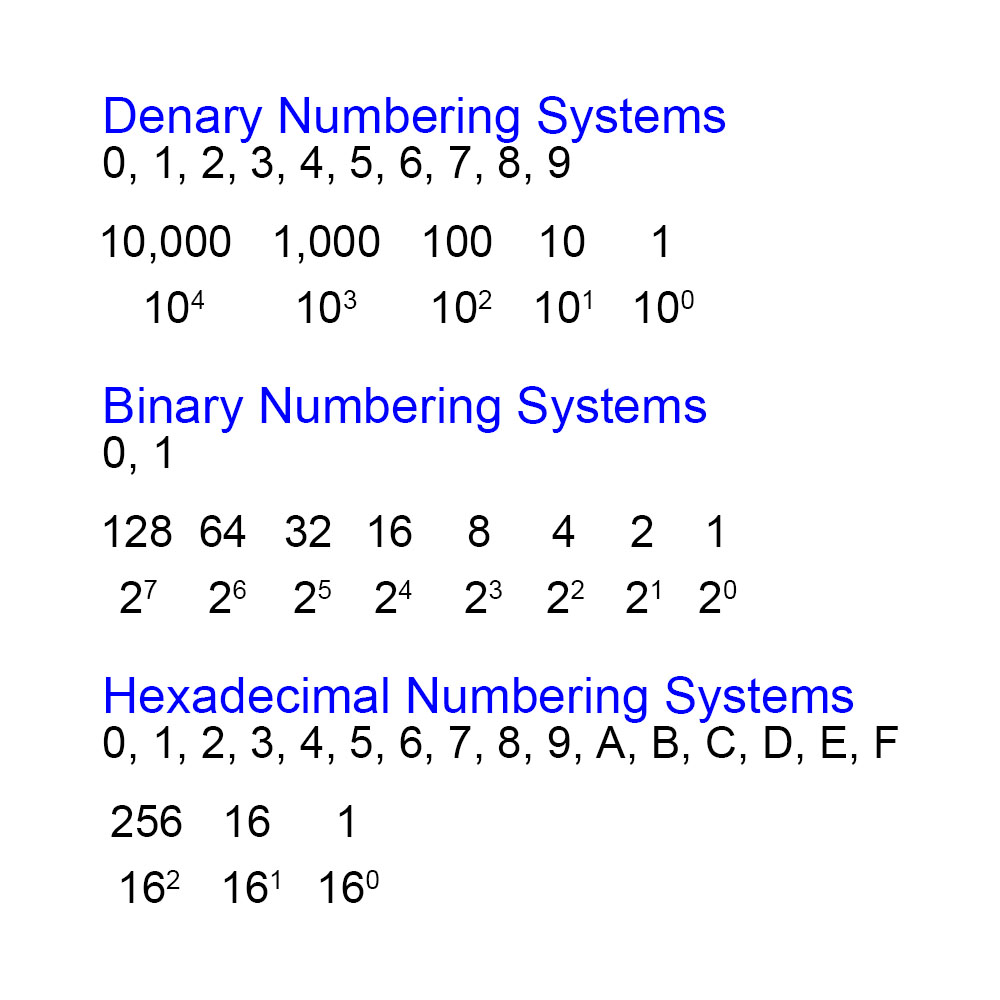

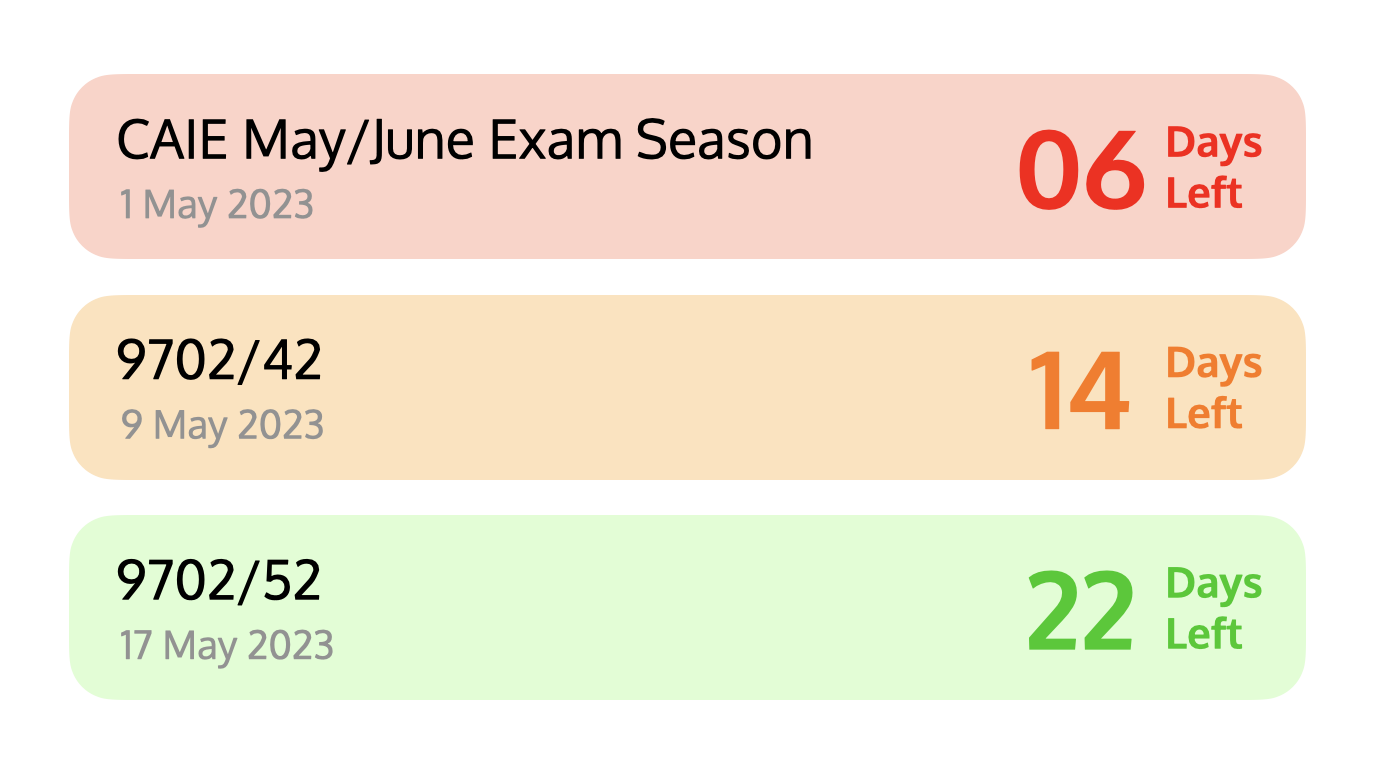
Your comment has been posted successfully, but it needs to be audited by myself artificially to prevent spam and negative comments.
Please wait for a few days. You will receive an email once your comment has been replied.